- Platforms
- Foundations
-
Patterns
- Overview
- Accessing private data
- Charting data
- Collaboration and sharing
- Drag and drop
- Entering data
- Feedback
- File management
- Going full screen
- Launching
- Live-viewing apps
- Loading
- Managing accounts
- Managing notifications
- Modality
- Multitasking
- Offering help
- Onboarding
- Playing audio
- Playing haptics
- Playing video
- Printing
- Ratings and reviews
- Searching
- Settings
- Undo and redo
- Workouts
-
Components
- All components
- Content
- Layout and organization
- Menus and actions
- Navigation and search
- Presentation
- Selection and input
- Status
- System experiences
- Inputs
-
Technologies
- All technologies
- AirPlay
- Always On
- App Clips
- Apple Pay
- Augmented reality
- CareKit
- CarPlay
- Game Center
- HealthKit
- HomeKit
- iCloud
- ID Verifier
- In-app purchase
- Live Photos
- Mac Catalyst
- Machine learning
- Maps
- Messages for Business
- NFC
- Photo editing
- ResearchKit
- SharePlay
- ShazamKit
- Sign in with Apple
- Siri
- Tap to Pay on iPhone
- Wallet
Rating indicators
A rating indicator uses a series of horizontally arranged graphical symbols — by default, stars — to communicate a ranking level.
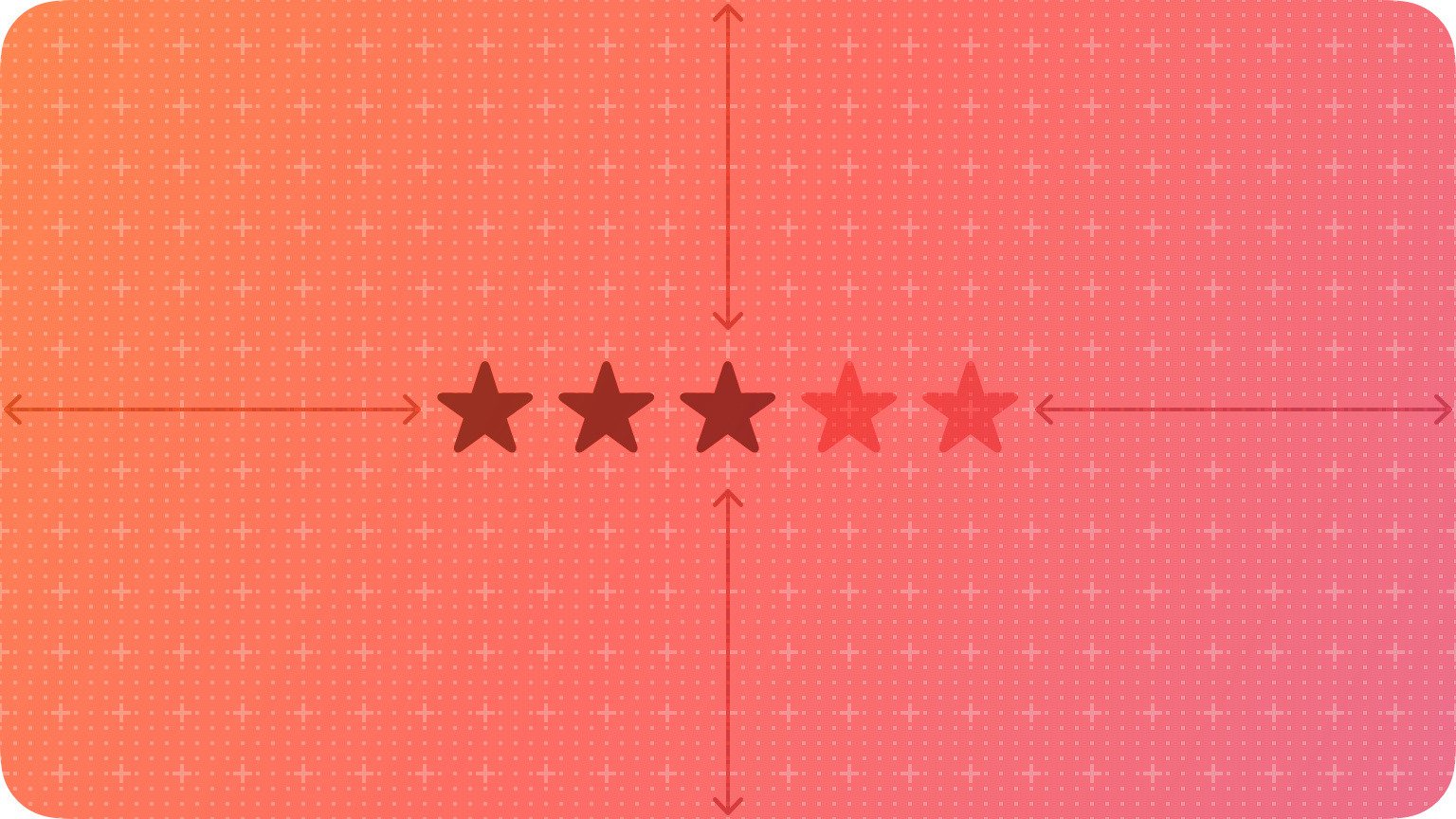

A rating indicator doesn’t display partial symbols; it rounds the value to display complete symbols only. Within a rating indicator, symbols are always the same distance apart and don't expand or shrink to fit the component's width.
In iTunes, for example, people can use a rating indicator to assign a rank to individual songs and podcast episodes. The system may reference these ratings for the purposes of searching, sorting, and creating smart playlists.
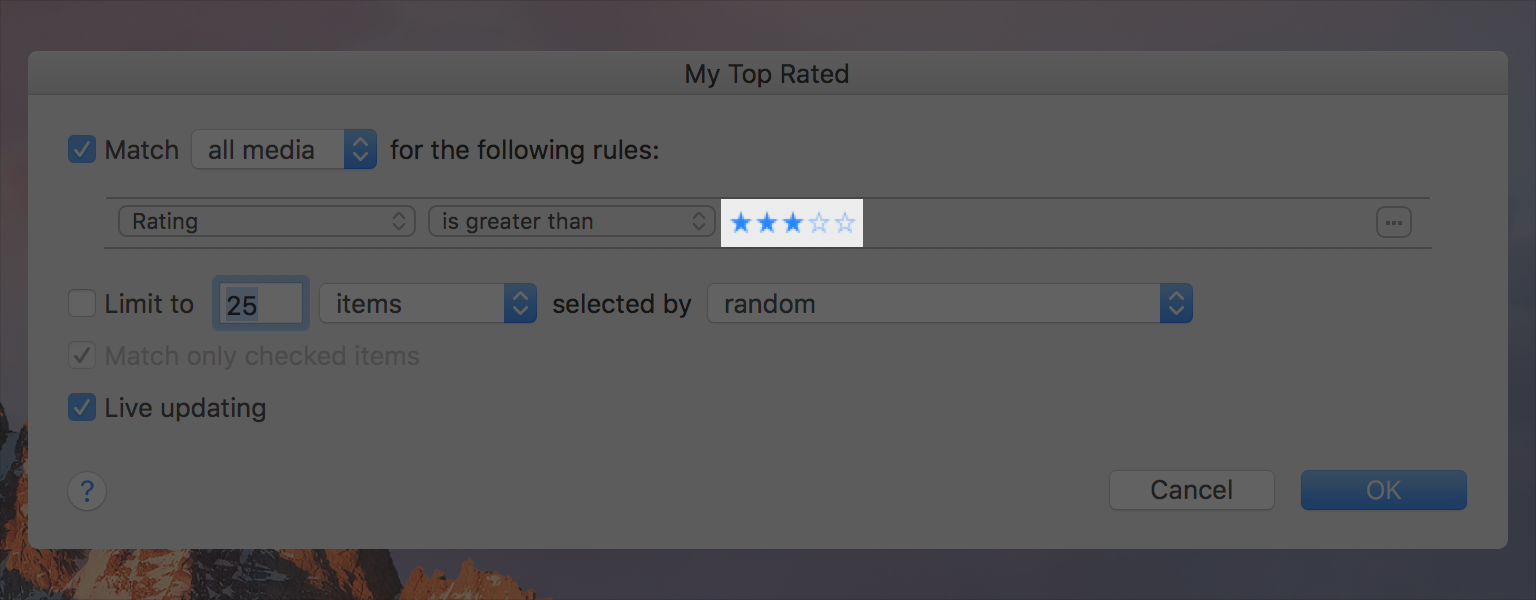
Best practices
Make it easy to change rankings. When presenting a list of ranked items, let people adjust the rank of individual items inline without navigating to a separate editing screen.
If you replace the star with a custom symbol, make sure that its purpose is clear. The star is a very recognizable ranking symbol, and people may not associate other symbols with a rating scale.
Platform considerations
No additional considerations for macOS. Not supported in iOS, iPadOS, tvOS, or watchOS.




