- Platforms
- Foundations
-
Patterns
- Overview
- Accessing private data
- Charting data
- Collaboration and sharing
- Drag and drop
- Entering data
- Feedback
- File management
- Going full screen
- Launching
- Live-viewing apps
- Loading
- Managing accounts
- Managing notifications
- Modality
- Multitasking
- Offering help
- Onboarding
- Playing audio
- Playing haptics
- Playing video
- Printing
- Ratings and reviews
- Searching
- Settings
- Undo and redo
- Workouts
-
Components
- All components
- Content
- Layout and organization
- Menus and actions
- Navigation and search
- Presentation
- Selection and input
- Status
- System experiences
- Inputs
-
Technologies
- All technologies
- AirPlay
- Always On
- App Clips
- Apple Pay
- Augmented reality
- CareKit
- CarPlay
- Game Center
- HealthKit
- HomeKit
- iCloud
- ID Verifier
- In-app purchase
- Live Photos
- Mac Catalyst
- Machine learning
- Maps
- Messages for Business
- NFC
- Photo editing
- ResearchKit
- SharePlay
- ShazamKit
- Sign in with Apple
- Siri
- Tap to Pay on iPhone
- Wallet
Designing for iPadOS
People value the power, mobility, and flexibility of iPad as they enjoy media, play games, perform detailed productivity tasks, and bring their creations to life.
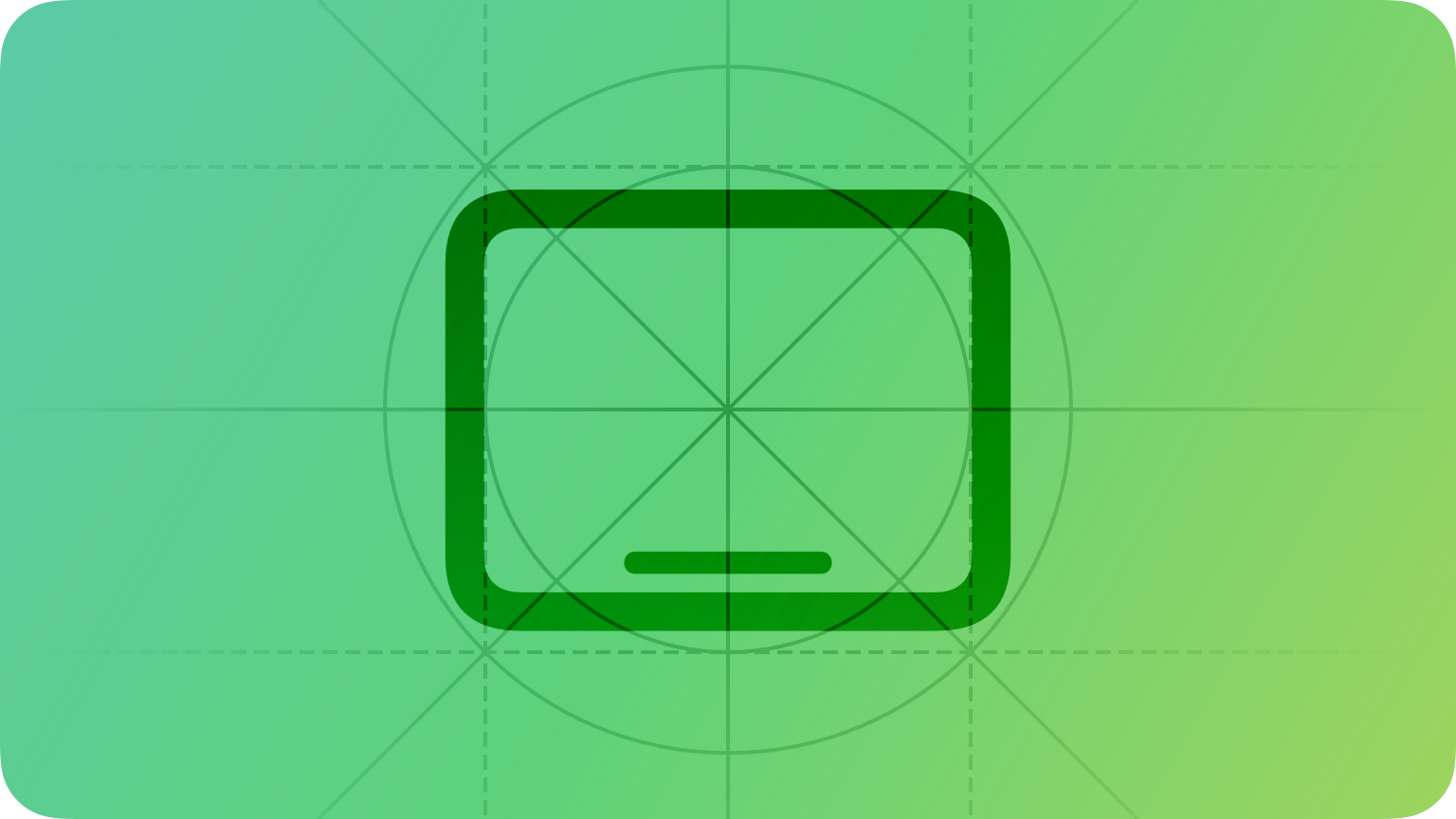

As you begin designing your app or game for iPad, start by understanding the following fundamental device characteristics and patterns that distinguish the iPadOS experience. Using these characteristics and patterns to inform your design decisions can help you provide an app or game that iPad users appreciate.
Display. iPad has a large, high-resolution display.
Ergonomics. People often hold their iPad while using it, but they might also set it on a surface or place it on a stand. Positioning the device in different ways can change the viewing distance, although people are typically within about 3 feet of the device as they interact with it.
Inputs. People can interact with iPad using Multi-Touch gestures and onscreen keyboards, an attached keyboard or pointing device, Apple Pencil, or voice, and they often combine multiple input modes.
App interactions. Sometimes, people perform a few quick actions on their iPad. At other times, they spend hours immersed in games, media, content creation, or productivity tasks. People frequently have multiple apps open at the same time, and they appreciate viewing more than one app onscreen at once and taking advantage of inter-app capabilities like drag and drop.
System features. iPadOS provides several features that help people interact with the system and their apps in familiar, consistent ways.
Best practices
Great iPad experiences integrate the platform and device capabilities that people value most. To help your experience feel at home in iPadOS, prioritize the following ways to incorporate these features and capabilities.
- Take advantage of the large display to elevate the content people care about, minimizing modal interfaces and full-screen transitions, and positioning onscreen controls where they’re easy to reach, but not in the way.
- Use viewing distance and input mode to help you determine the size and density of the onscreen content you display.
- Let people use Multi-Touch gestures, a physical keyboard or trackpad, or Apple Pencil, and consider enabling unique interactions that combine multiple input modes.
- Adapt seamlessly to appearance changes — like device orientation, multitasking modes, Dark Mode, and Dynamic Type — and transition effortlessly to running in macOS, letting people choose the configurations that work best for them.

