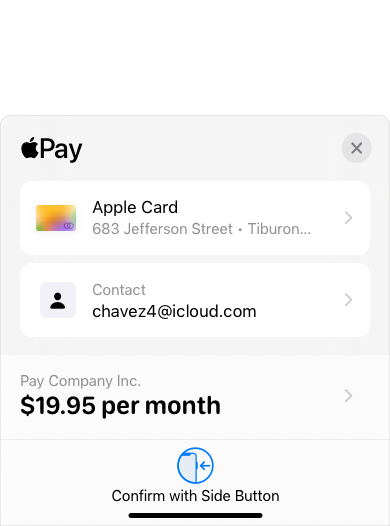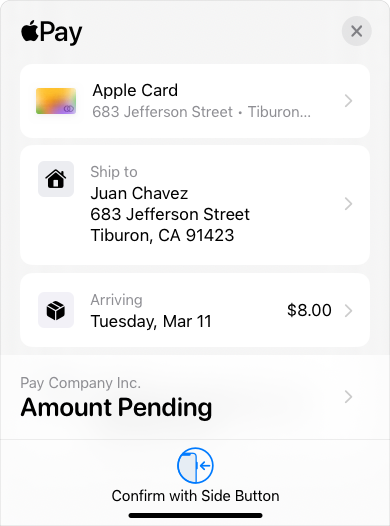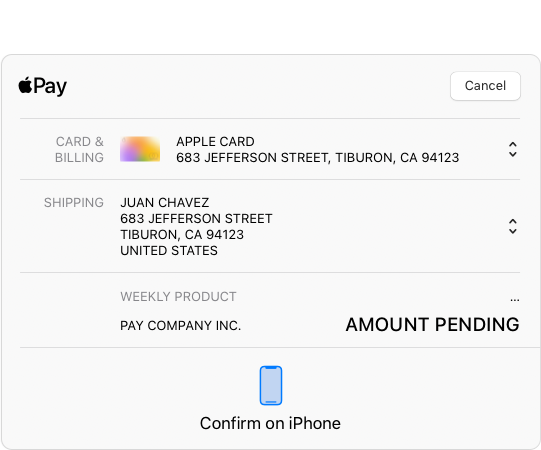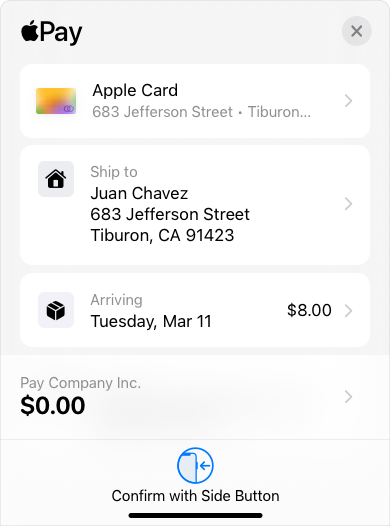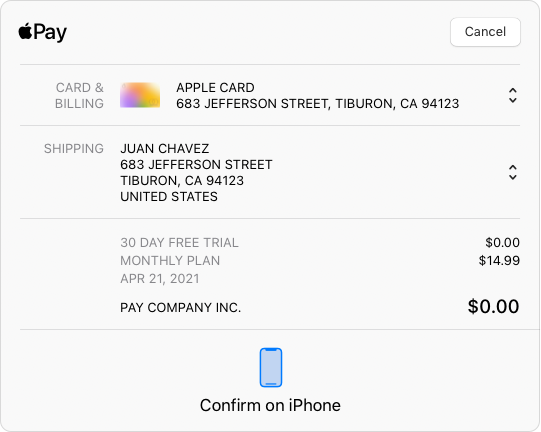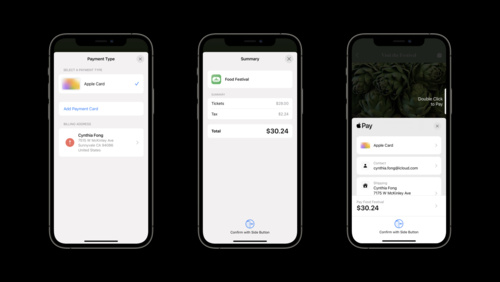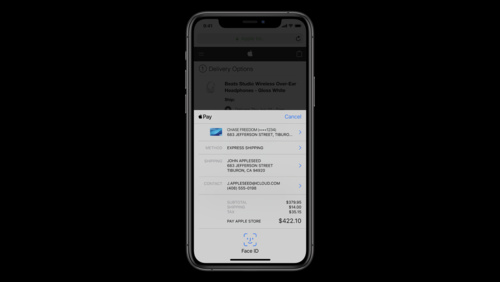- Platforms
- Foundations
-
Patterns
- Overview
- Accessing private data
- Charting data
- Collaboration and sharing
- Drag and drop
- Entering data
- Feedback
- File management
- Going full screen
- Launching
- Live-viewing apps
- Loading
- Managing accounts
- Managing notifications
- Modality
- Multitasking
- Offering help
- Onboarding
- Playing audio
- Playing haptics
- Playing video
- Printing
- Ratings and reviews
- Searching
- Settings
- Undo and redo
- Workouts
-
Components
- All components
- Content
- Layout and organization
- Menus and actions
- Navigation and search
- Presentation
- Selection and input
- Status
- System experiences
- Inputs
-
Technologies
- All technologies
- AirPlay
- Always On
- App Clips
- Apple Pay
- Augmented reality
- CareKit
- CarPlay
- Game Center
- HealthKit
- HomeKit
- iCloud
- ID Verifier
- In-app purchase
- Live Photos
- Mac Catalyst
- Machine learning
- Maps
- Messages for Business
- NFC
- Photo editing
- ResearchKit
- SharePlay
- ShazamKit
- Sign in with Apple
- Siri
- Tap to Pay on iPhone
- Wallet
Subscriptions and donations
If you offer subscriptions or support other types of recurring payments, or if you’re a non-profit that accepts donations, follow these guidelines.
Subscriptions
Your app or website can use Apple Pay to request authorization for recurring fees. A recurring fee can be a fixed amount, such as a monthly movie ticket subscription, or — when local regulations allow — a variable amount like a weekly grocery order. The initial authorization can also include discounts and additional fees.
Clarify subscription details before showing the payment sheet. Before asking people to authorize a recurring payment, make sure they fully understand the billing frequency and any other terms of service. You can reiterate the billing frequency on the payment sheet.
Include line items that reiterate billing frequency, discounts, and additional upfront fees. Use these line items to remind people what they’re authorizing. If no payment is required at authorization time, clearly disclose when billing will occur.
Clarify the current payment amount in the total line. Make sure people know the amount they’re being billed at the time of authorization.
Only show the payment sheet when a subscription change results in additional fees. When the someone changes a subscription, authorization isn’t necessary if the cost decreases or remains the same.
Donations
Approved nonprofits can use Apple Pay to accept donations.
Use a line item to denote a donation. Display a line item on the payment sheet that reminds people they’re authorizing a donation; for example, display Donation $50.00.
Streamline checkout by offering predefined donation amounts. You can reduce steps in the donation process by offering one-step recommended donations, like $25, $50, $100. Be sure to include an Other Amount option too, so people can customize the donation if they prefer.