- Platforms
- Foundations
-
Patterns
- Overview
- Accessing private data
- Charting data
- Collaboration and sharing
- Drag and drop
- Entering data
- Feedback
- File management
- Going full screen
- Launching
- Live-viewing apps
- Loading
- Managing accounts
- Managing notifications
- Modality
- Multitasking
- Offering help
- Onboarding
- Playing audio
- Playing haptics
- Playing video
- Printing
- Ratings and reviews
- Searching
- Settings
- Undo and redo
- Workouts
-
Components
- All components
- Content
- Layout and organization
- Menus and actions
- Navigation and search
- Presentation
- Selection and input
- Status
- System experiences
- Inputs
-
Technologies
- All technologies
- AirPlay
- Always On
- App Clips
- Apple Pay
- Augmented reality
- CareKit
- CarPlay
- Game Center
- HealthKit
- HomeKit
- iCloud
- ID Verifier
- In-app purchase
- Live Photos
- Mac Catalyst
- Machine learning
- Maps
- Messages for Business
- NFC
- Photo editing
- ResearchKit
- SharePlay
- ShazamKit
- Sign in with Apple
- Siri
- Tap to Pay on iPhone
- Wallet
Logo
Your logo visually identifies your business in Messages and other contexts throughout the system.
Test your logo’s appearance in all contexts. View your logo in the message list, conversation navigation bar, and notifications, and make sure it’s clear and distinct.
Provide your logo in both square and wide variations. Make sure your logo looks great everywhere by creating a separate version for each variation.
Use adequate padding in your logo. Unless your logo has full-bleed elements, it’s best to inset key elements from the edges by 10% of the image’s width and height.

Avoid using colors that make it hard for people to perceive your logo. For example, colorblind people might not be able to distinguish some color combinations, and insufficient contrast can cause icons and text to blend with the background and make content hard to read. For guidance, see Color and effects.
Square logo
Your square logo appears on the contact card for your business, in search results, in the message list view, and in the navigation bar of a conversation if you don’t provide a wide logo.
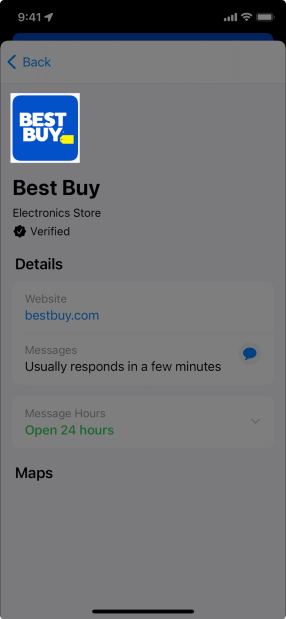
| Attribute | Value |
|---|---|
| Background | Full color |
| Color space | sRGB or P3 |
| Format | PNG or JPEG |
| Layers | Flattened |
| Maximum file size | 2MB |
| Minimum dimensions | 1024x1024 px |
| Padding | 10% of the image’s width and height |
| Resolution | @3x |
| Shape | Square canvas |
| Transparency | No |
Wide logo
Your wide logo appears in the navigation bar of a conversation.
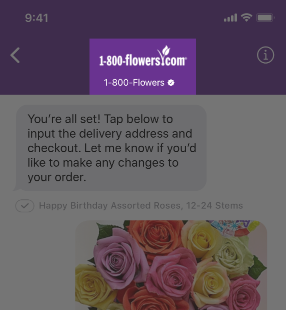
| Attribute | Value |
|---|---|
| Background | Transparent |
| Color space | sRGB or P3 |
| Format | PNG |
| Layers | Flattened with transparency as appropriate |
| Maximum file size | 2MB |
| Maximum width | 1706 px |
| Minimum height | 256 px |
| Resolution | @3x |
| Shape | Rectangular canvas. Allow transparency to define the logo shape. |
| Transparency | Yes |




