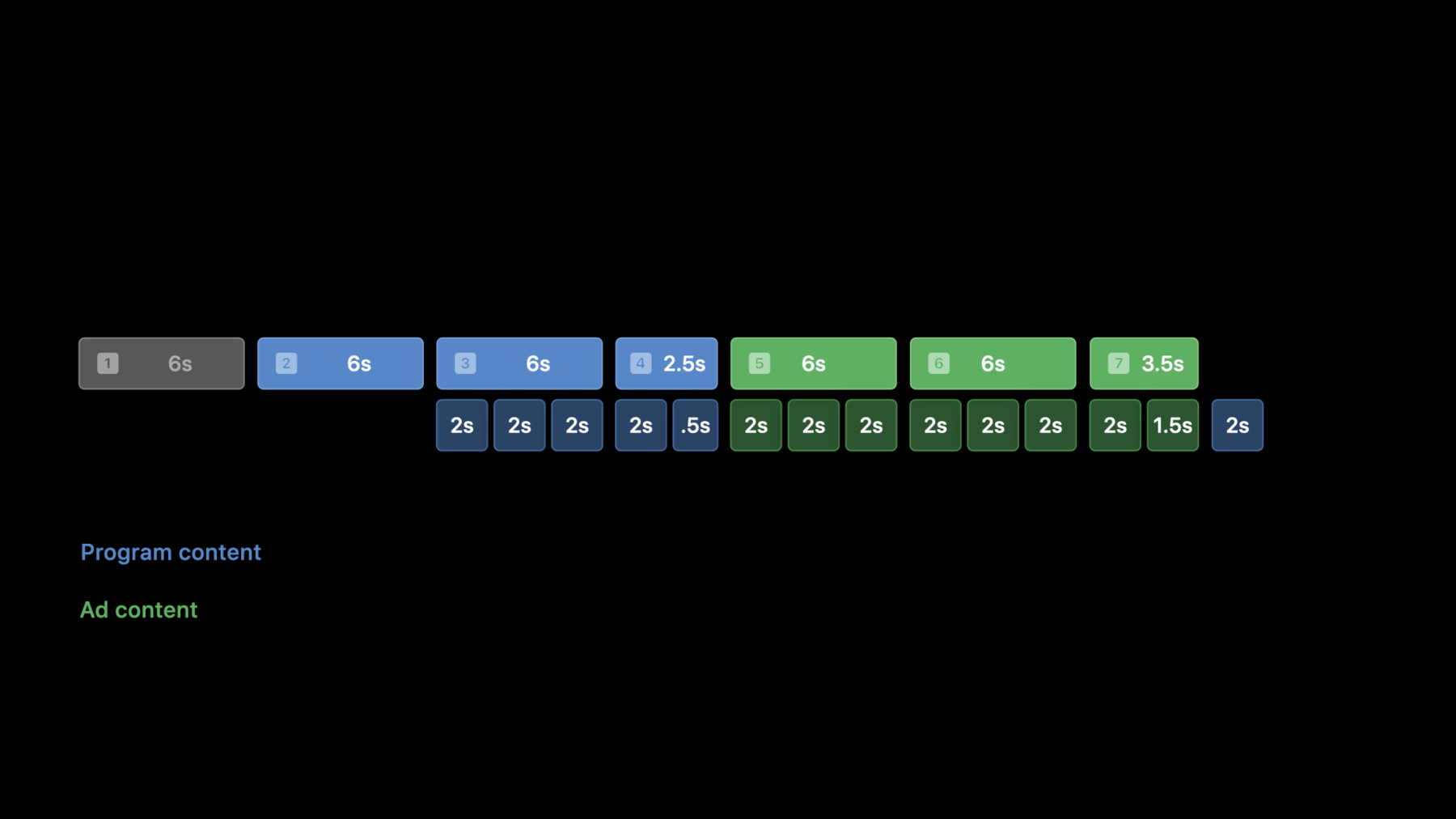
-
Low Latency HLSへの広告挿入
サーバサイドの広告挿入(server-side ad insertion)によりLow-Latency HLSストリームに広告を組み込む方法をお伝えします。広告コンテンツのセグメント化の方法、また広告挿入がBlocking Playlist ReloadやBlocking Preload HintsといったLL-HLS機能とどのように動くのかもお見せします。
Blocking Playlist ReloadとPreload Hintingの詳細については、"Reduce Latency with HLS Blocking Playlist Reload" と"Discover HLS Blocking Preload Hints"をご覧ください。
リソース
関連ビデオ
WWDC20
-
このビデオを検索
♪ Voiceover: Hello, and welcome to WWDC.
Roger Pantos: My name is Roger Pantos, and today we are going to talk about inserting ads into low-latency HLS.
To set the stage for that, let's start with a quick review of how regular live HLS works.
Usually in a live HLS, the server adds a new segment every target duration, and the client reloads that playlist every target duration to see what's changed.
So, the timing model for the client is defined entirely by the current playlist and the segments inside it.
The first segment in the current playlist defines the earliest seeakable point, and the end of the last segment represents what's currently the live edge of the presentation.
Now that's important because clients use the position of that live edge to make some essential decisions such as how close it is safe to play without stalling.
So, let's take a look at playlists in a graphical way.
We'll start with a playlist that has four six-second segments.
Six seconds later, a new segment is added, and the playlist is updated to roll the first segment out of the playlist.
We're showing it here is gray because it is no longer part of the live window.
Now the end of segment five is the live edge.
Next we'll add a new segment, and the process repeats.
Now one consequence of this is that if every segment is six seconds, then each segment has a six-second publishing delay.
In other words, you have to wait for six seconds before any part of that segment becomes available for playback, even the first few frames.
That's a long time if you want to play really close to live.
So, enter low-latency HLS and partial segments.
Partial segments are like looking through a microscope at the live edge of the presentation.
The way it works is that every regular segment at the live edge, called a parent segment, is accompanied by a series of shorter partial segments.
And these offer the same media, just with a lower publishing latency.
So in this case, that client can get the first media from segment five after only two seconds instead of waiting for six seconds.
Two seconds after that, it can get a little bit more, and then two seconds after that, the final part of segment five appears along with segment five itself.
Now there's nothing magic about six seconds and two seconds here you can use any combination durations.
Here we've looked at low-latency HLS and how it differs from regular live HLS for delivering program content.
Let's stick a pin in that for just a second and go back to regular live HLS, so we can talk about ad insertion.
Now there are a few different variations, but the basic idea is that you'll start with a source feed for your program that includes markers for where the ads can be inserted.
Now these markers are often not on regular segment boundaries, so you're packager may need to add a short segment, so the ad can start exactly on a segment boundary.
When it's time to pick an ad, you're decisioning engine will choose one out of your available inventory, and then your packager will begin replacing program segments with the ad segments, separating them with discontinuity tags.
The packager will then continue to spool out ad segments one per target duration until it reaches the end of the ad, and then it goes back to regular program segments.
So to go back to our diagram, it's going to look like this: we start with these three program segments in blue.
When an ad comes up, we place one last short-program segment to align with the start of the ad boundary.
Then we wait six seconds, and then we lay down the first ad segment.
Then, six seconds after that, we lay down a second ad segment.
At the end of the ad, it might not end exactly on a segment boundary, so we might have, again, a short segment -- this time, a short ad segment -- and then we wait six seconds more, and then we lay down the first program segment after the ad.
This is ad insertion for regular live HLS.
For low-latency HLS, you'll do much of the same thing but with program segments added to the mix.
So here we have the same stream, but for low latency it has partial segments as well.
It updates faster, so after two seconds, you get another partial segment and then you'll get a short partial segment to line up to the ad boundary along with the parent segment.
At this point we'll start spooling out the ad.
The packager needs to maintain the same low-latency timing model, which means every two seconds, it will add a partial segment from the ad.
So then two seconds after that, we'll get another, and two seconds after that, we'll get the last one along with the parent segment from the ad.
This then continues through the next ad segment, and then the ad ends on a short partial segment to line up with the ad boundary just like the partial segments did.
After that, the program partial segments and parent segments resume, and you're back to the program.
So inserting ads into low latency HLS is very similar to doing it with regular live HLS.
The biggest difference is that before ads are spooled out as regular segments they get doled out as partial segments first, so the playlist can update more frequently at the live edge and then the parents segments follow.
The overall segmentation stays the same in terms of where the ad boundaries are, where the discontinuities are placed, where key rotation happens, et cetera.
And just as when you're serving program content, the origin has to implement blocking playlist reload for ads as well to preserve the low-latency timing model.
We've got a separate video about blocking playlist reload if you'd like to learn more about it.
It's part of the new HLS Origin API.
And speaking of the Origin API, another consideration for ad delivery is preload hinting.
Preload hinting is a technique used by low-latency HLS to lower segment delivery time.
We also have a video talking about that this year.
But the basic requirement is that every playlist has to contain the URL of the next partial segment that we expect to have show up in the playlist, carried in a preload hint tag.
Ad content must be hinted just like program content, but it's a little easier to implement for ads because unlike programmed content where the server has to block until each partial segment has been completely produced, with prerecorded content, we don't have to block, and so you can serve it up from a regular origin.
Let's take a look at an example of what preload hinting looks like for an ad.
Here's a low-latency playlist, and segment 7 is the last thing that's currently available.
But we also have a couple of preload hint tags at the end.
Because we're transitioning to an ad, the first one tells us that the client should load a new media initialization section.
The second one gives us the URL for the first partial segment of the ad.
Two seconds later, when the live edge of the presentation reaches the ad, the playlist will update to look like this.
Now we can see that there is a discontinuity following the program segment 7, followed by a map tag for the ad, followed by the first partial segment of the ad.
The preload hint tag has been updated to hit the second partial segment of the ad, which we expect will show up as its own part tag two seconds from now when it goes live.
Then we'll hit the third partial segment, and so on.
Like clockwork, right? Well, not always.
One phenomena you might be familiar with is called early return.
Usually you see this when something really exciting happens in a live broadcast during an ad break and the producer wants to cut back to the program right away so you don't miss it.
Just like in regular live HLS, you'll stop serving ad segments before you get to the end of the ad.
If you've got an agile packager, you might be able to end it at the last published partial segment, in which case you would conjure up a short parent segment that ends at the same place.
Then, you'd signal a discontinuity and resume feeding program segments.
In this case, a hint you served earlier, before you knew you were going to return early, might need to change.
So just set it to the next program partial segment instead.
The client will switch back to loading program content, and you'll have your early return.
So, to wrap up our discussion of inserting ads into low-latency HLS, it's pretty similar to inserting ads in regular live HLS, but with one difference: ads get spooled out more frequently as partial segments.
Your packager does need to implement blocking playlist reload for both ads and program content.
And it has to supply preload hints for both as well.
Although your ad origin does not need to enforce the blocking symantics because ads themselves are prerecorded.
We know that for many of you, ads are essential part of your low-latency content delivery strategy.
So we hope that what we've covered here helps you to deliver them with low-latency HLS.
Thank you.
♪
-