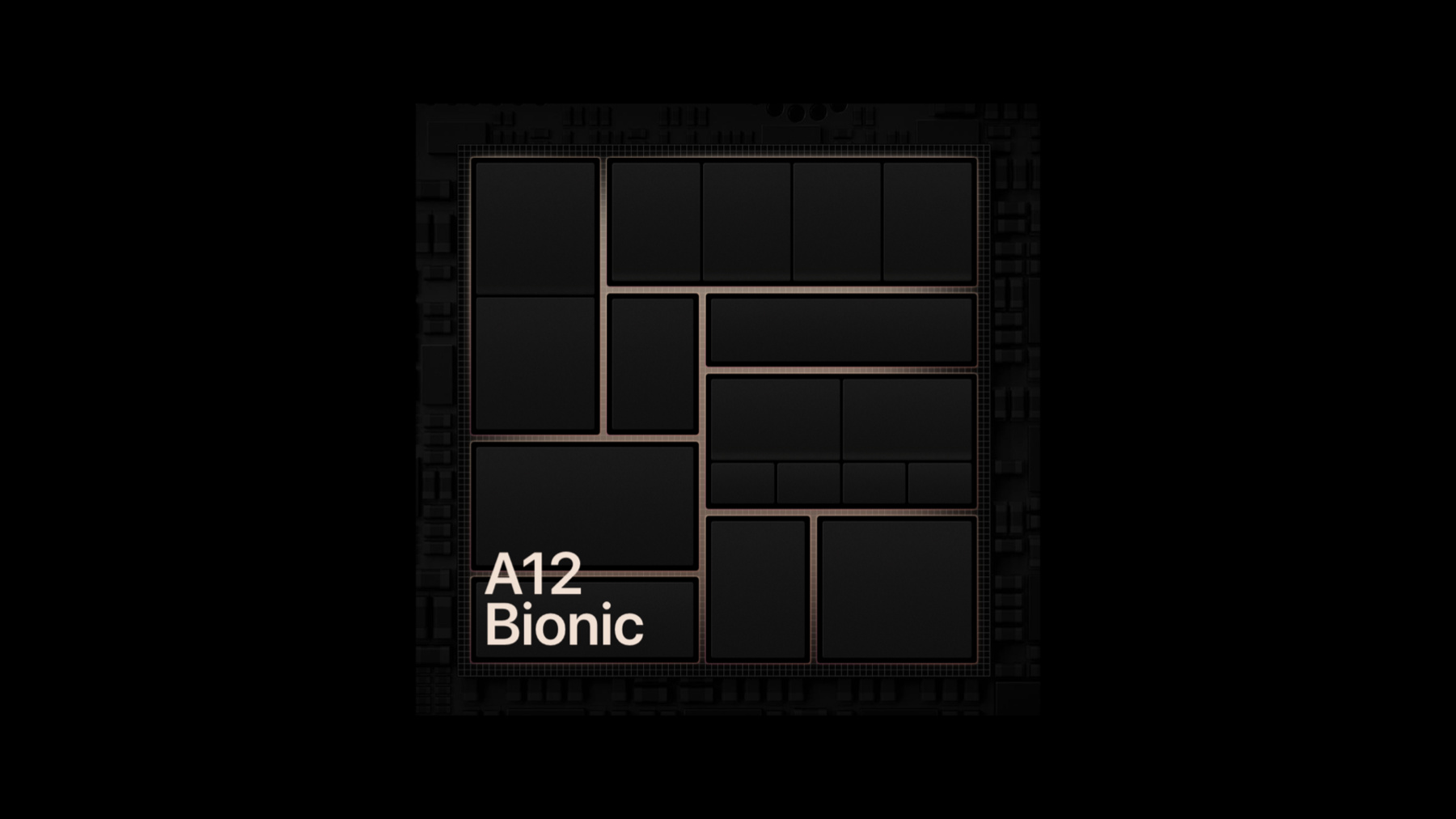
-
パフォーマンス重視のAppやゲームのサポート
iOSやiPadOSには、デベロッパがあらゆるデバイス世代に対応する画期的なAppやゲームを提供するのに役立つ強力な機能が備わっています。しかし場合によっては、パフォーマンス要件の非常に厳しいAppがA12 Bionicチップ以上を備えたデバイスでしかベストエクスペリエンスを提供できないことがあります。
Xcode 12では、デベロッパがパフォーマンス重視のAppやゲームの設定画面でこの要件を表示させることができるようになっています。ここでは、この設定を適用する限られた状況と、慎重に考慮しなければならないApp配布のトレードオフについてご紹介します。
このアプローチを選択する前に、Appの最適化について多くの経験を積むことをお勧めします。すべてのサポートデバイスで製品をうまく機能させるために使用できるツールやベストプラクティスに関する具体的なインサイトについては、“Delivering Optimized Metal Apps and Games”をご覧ください。
Metalを使用したAppやゲームに関するグラフィックス重視のエクスペリエンスの作成の詳細は、“Harness Apple GPUs with Metal”を参照してください。リソース
関連ビデオ
WWDC20
-
このビデオを検索
Hello and welcome to WWDC.
Hi, my name is Hannah Gillis and I'm here to show you how to declare that your high-performance app or game requires advanced capabilities unlocked by the latest hardware. To get started let's begin with a refresher of the required device capability settings in Xcode. We've had settings here for a while but you might not be familiar with using them.
Required device capabilities is a list of device related features your app requires to run. You add entries to this list in your app's info.plist using Xcode.
Entries in this list indicate the specific capabilities of certain device families that your app requires.
This list informs the App Store which device related features your app needs in order to run.
And it prevents customers from installing apps on a device that doesn't have the necessary features. And an app will simply not launch on devices that don't satisfy your device related feature requirements.
There are a few existing device capabilities to enable high end games and pro applications on our devices. One, is the Metal key which means your app or game requires the Metal graphics API. Metal advanced graphics was enabled by the capabilities of the A7 chip and GPU. Another key is for ARKit which indicates that your app requires devices that support AR, typically using an A9 chip or higher.
In iOS 14 we are introducing a new key specifically for performance which requires devices using an A12 bionic chip or above. Specifying your need for A12 performance can help bring console and PC quality games and pro applications to iOS.
Here is the name of the key value to indicate an A12 bionic requirement and it's provided in iOS 14 and Xcode 12.
It indicates that your app requires a device with the capabilities of an A12 bionic chip which include a 6-core CPU and 4-core GPU, the second generation Neural Engine support for ARKit 3 which brings people occlusion and motion capture to your AR experiences and Metal GPU Family Apple 5. Here are some of the latest iOS devices using an A12 chip or higher that support your application. iPhone 11 and 11 Pro, iPhone SE 2nd generation, iPad mini (5th generation), and iPad pro (4th generation).
You define this performance level using Xcode. Navigate to your info.plist, add an item and choose the A12 requirement from the dropdown menu as shown here.
Now when should you require A12 Bionic or later for your application? First remember that we encourage you to make applications that scale across as many devices as possible for all customers. We work to ensure that iOS runs great on both older and newer hardware to help enable this.
In rare occasions, however, the experience you are creating is going to require the very latest hardware to deliver the best gameplay or cutting edge graphics. So here's what we recommend checking. Most importantly do your performance optimization. Make sure you've made the effort to bring your app to all devices that support iOS 14. We provide various tools to help tune the performance of your applications. We highly advise utilizing them. With this in mind, you can be confident when determining that your app needs the additional processing power of an A12 bionic chip or higher.
Lastly, remember that your app should be aligned with iOS 14 to take advantage of this new key.
We encourage you to check out our other sessions around optimizing graphics, games and memory usage to ultimately delight as many customers, all with various devices, as possible.
When an app declares this performance capability that information is also reflected in the App Store. In specifying this key customers are informed whether or not their device supports the application. It even prevents users from downloading apps on unsupported devices, so you can be sure your customers always have clear communication.
I'm really excited to share this new performance capability with you. By specifying that your application requires devices with the minimum of an A12 bionic chip, we can ensure that high end games and desktop quality apps are brought to iOS and supported for the best user experience.
Finally, I invite you to try this new key for yourself using iOS 14 beta and TestFlight for validation. And that wraps up the new device performance key. As always, I'm looking forward to seeing the apps you build. Take advantage of these unique capabilities on iPhone and iPad. Thanks!
-