그래픽 및 게임
필터링이 적용되지 않음
비디오 필터링하기
필터링이 적용되지 않음
비디오 필터링하기
 19:17
19:17 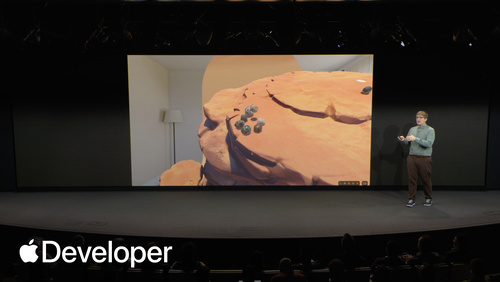
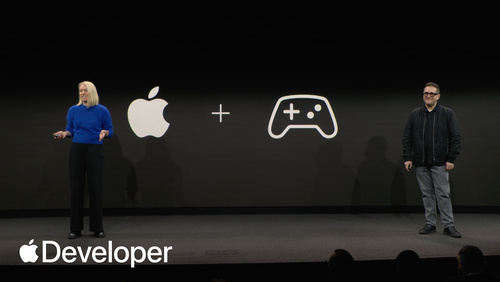 14:15
14:15  18:26
18:26 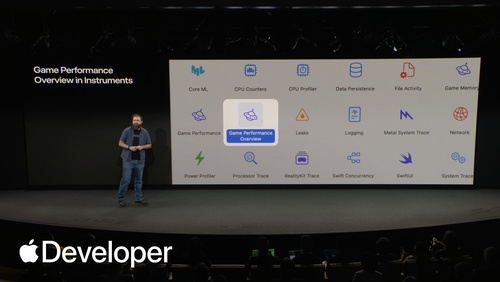 15:43
15:43 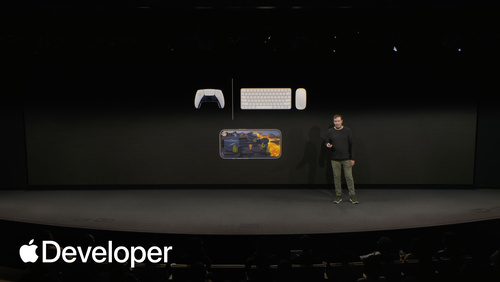 19:59
19:59  27:33
27:33  19:53
19:53  6:23
6:23  13:04
13:04  16:16
16:16  15:36
15:36 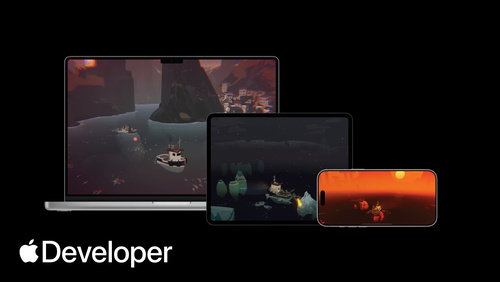 14:32
14:32  24:40
24:40  32:21
32:21  26:47
26:47  24:06
24:06  25:05
25:05  38:47
38:47 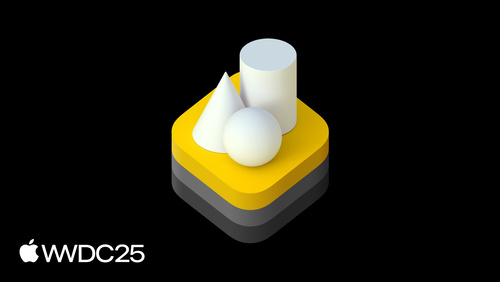 26:08
26:08  21:15
21:15  29:36
29:36  27:41
27:41  32:59
32:59  23:10
23:10  29:40
29:40  17:44
17:44 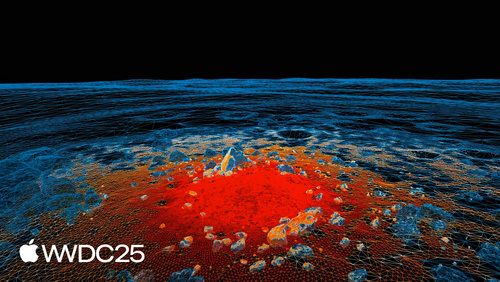 32:46
32:46  23:54
23:54  19:03
19:03 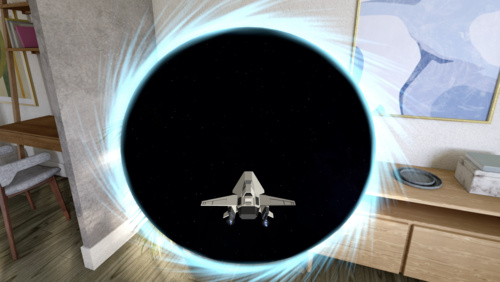 31:31
31:31  32:25
32:25 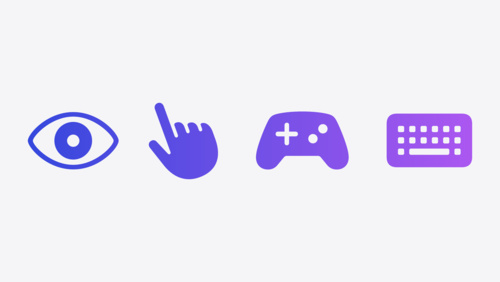 16:22
16:22  9:24
9:24  19:54
19:54  11:31
11:31  22:13
22:13  24:10
24:10  18:42
18:42 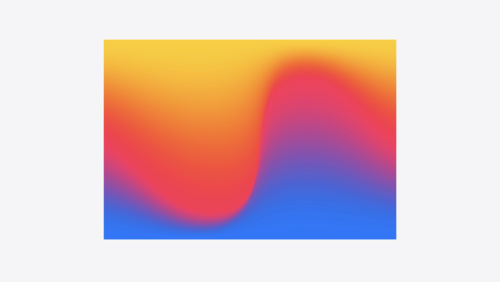 26:06
26:06 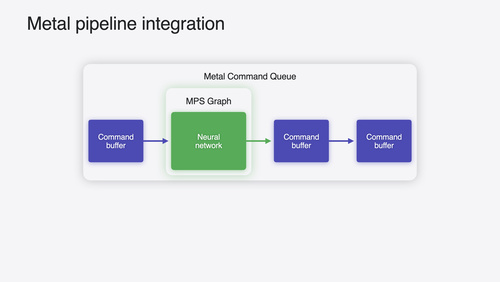 25:06
25:06  14:24
14:24  29:32
29:32  16:39
16:39 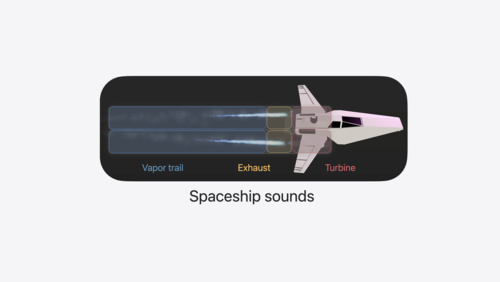 23:20
23:20  11:29
11:29  4:37
4:37 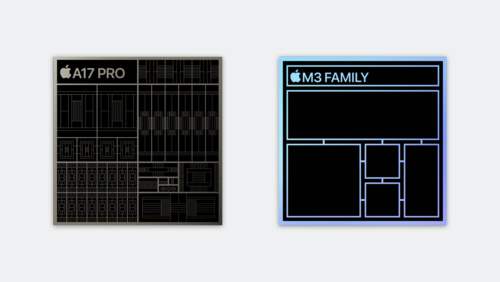 29:09
29:09 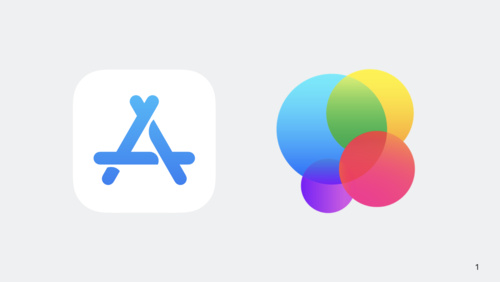 11:56
11:56  6:44
6:44  17:06
17:06 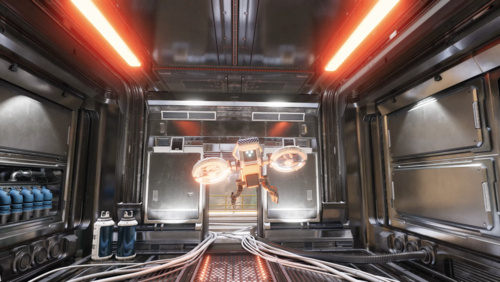 33:56
33:56 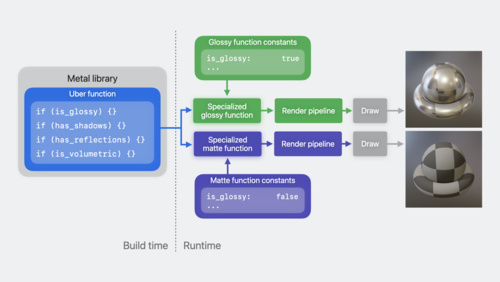 26:00
26:00  16:57
16:57  12:50
12:50  23:31
23:31  23:44
23:44  35:07
35:07  28:57
28:57  13:26
13:26  35:48
35:48  9:44
9:44  16:10
16:10  10:28
10:28  10:56
10:56  13:16
13:16 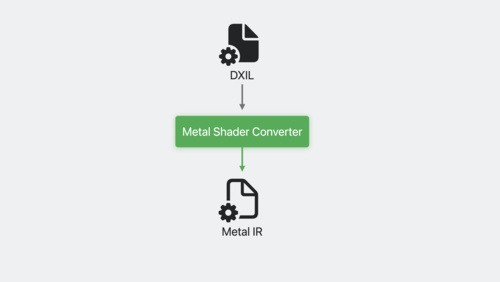 18:57
18:57  18:26
18:26  26:45
26:45  15:10
15:10 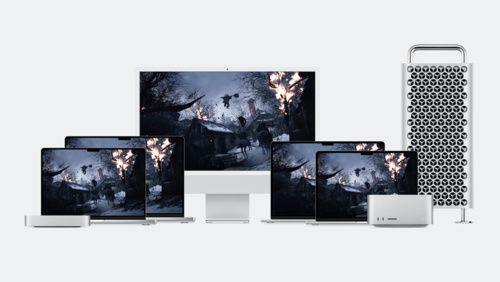 15:06
15:06 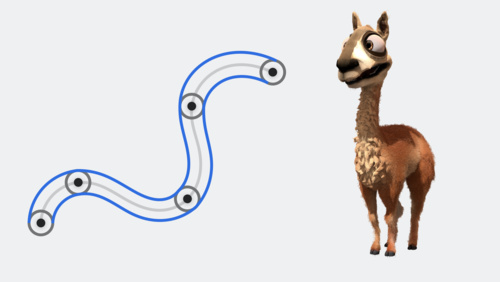 31:58
31:58  20:14
20:14  15:46
15:46  20:41
20:41 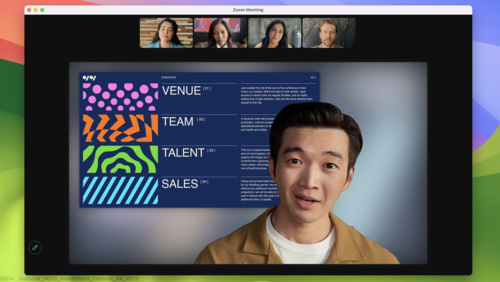 13:43
13:43  16:57
16:57 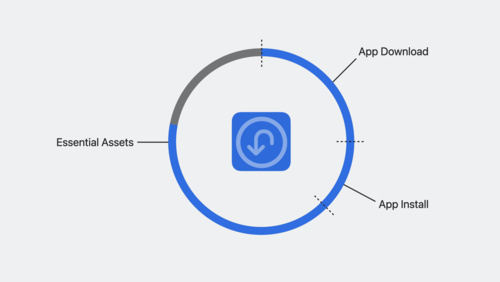 33:59
33:59  20:51
20:51  14:26
14:26 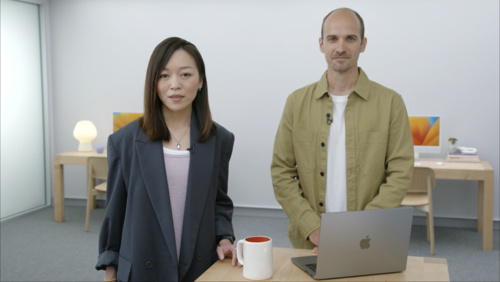 22:21
22:21  15:28
15:28 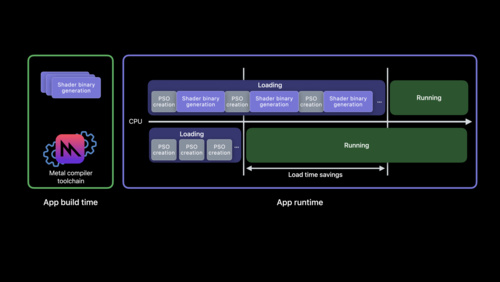 13:48
13:48  24:57
24:57  18:15
18:15  15:44
15:44 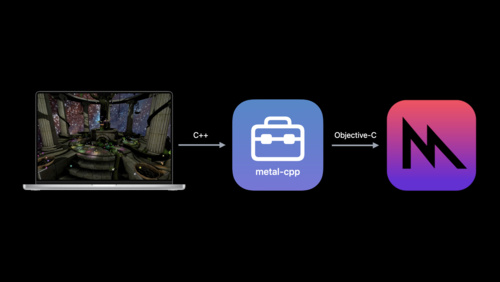 26:58
26:58  10:07
10:07  22:04
22:04  34:14
34:14  17:44
17:44  31:23
31:23  17:41
17:41  38:26
38:26  26:41
26:41  20:36
20:36  16:08
16:08  37:19
37:19  22:24
22:24  22:11
22:11  26:00
26:00  29:51
29:51  29:53
29:53  26:31
26:31  23:56
23:56  23:20
23:20 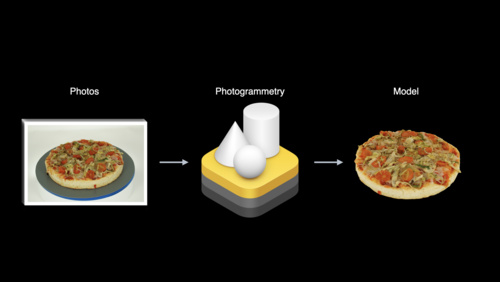 27:56
27:56  25:07
25:07  20:28
20:28  29:48
29:48  29:34
29:34  8:40
8:40  14:51
14:51  16:00
16:00  29:12
29:12  39:53
39:53  32:27
32:27  9:03
9:03  34:16
34:16  29:50
29:50  24:52
24:52  22:09
22:09  14:26
14:26  15:00
15:00  37:28
37:28  21:12
21:12 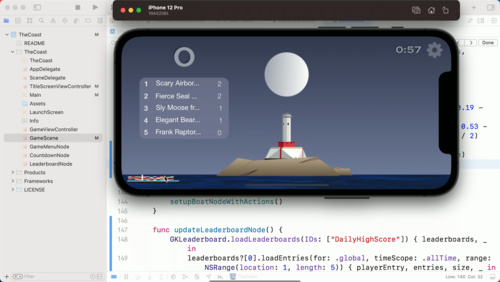 25:55
25:55  18:07
18:07  21:05
21:05  36:16
36:16  25:15
25:15  6:12
6:12  45:22
45:22  24:59
24:59  20:56
20:56  23:40
23:40  14:17
14:17  32:50
32:50  28:18
28:18  20:31
20:31  23:58
23:58  24:23
24:23 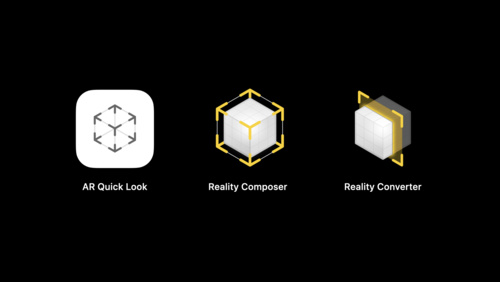 18:38
18:38  24:54
24:54  5:42
5:42  23:32
23:32  24:41
24:41  7:16
7:16 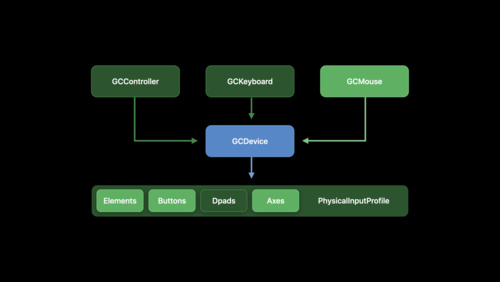 14:04
14:04  8:37
8:37  33:52
33:52 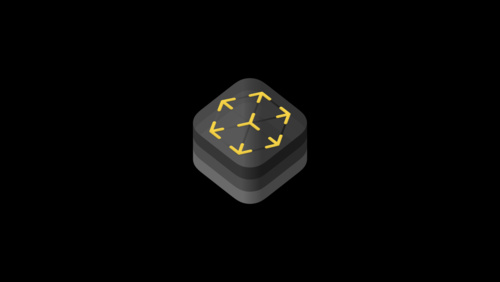 27:38
27:38  39:35
39:35  37:13
37:13  56:04
56:04  55:28
55:28  46:43
46:43  39:26
39:26  51:27
51:27  43:57
43:57  59:05
59:05  39:47
39:47 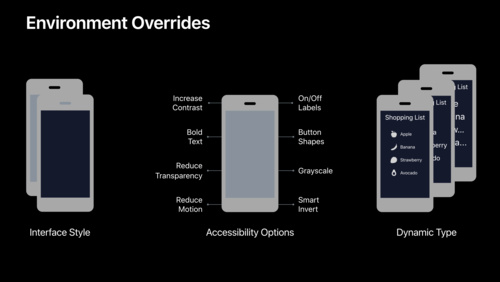 37:09
37:09  35:17
35:17  57:13
57:13  43:06
43:06  41:25
41:25 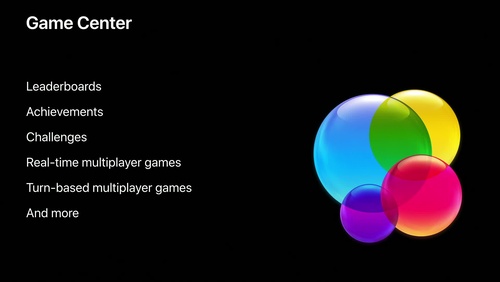 10:18
10:18  49:24
49:24  17:00
17:00  58:56
58:56  31:55
31:55  58:38
58:38  38:13
38:13  33:35
33:35  10:06
10:06  13:53
13:53 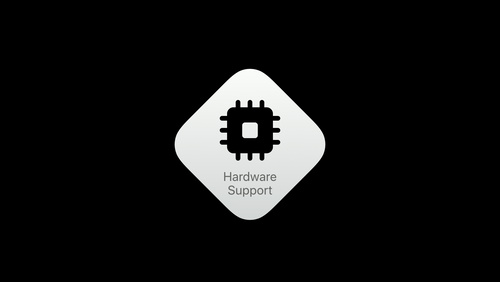 29:05
29:05  53:52
53:52  40:09
40:09  32:17
32:17  41:15
41:15  39:48
39:48  42:46
42:46  56:33
56:33  53:18
53:18  46:23
46:23  53:43
53:43