개인정보 보호 및 보안
필터링이 적용되지 않음
비디오 필터링하기
필터링이 적용되지 않음
비디오 필터링하기
 12:21
12:21  23:44
23:44 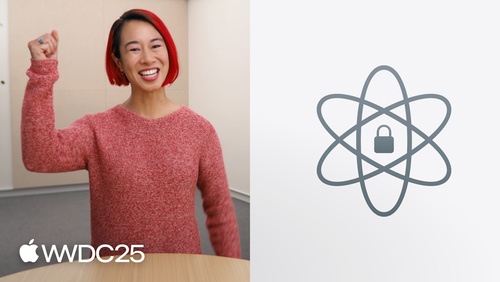 20:09
20:09 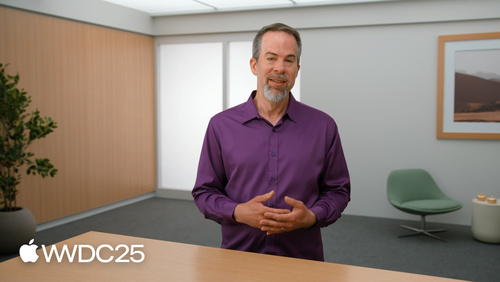 25:42
25:42  13:37
13:37 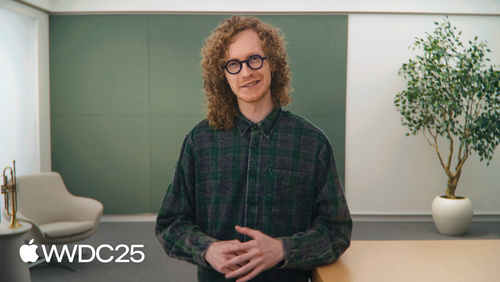 26:02
26:02  22:02
22:02  11:37
11:37 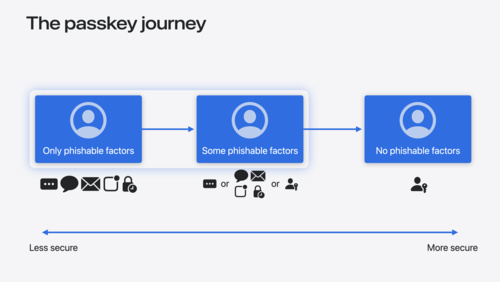 14:01
14:01  23:46
23:46  18:16
18:16  15:24
15:24  12:49
12:49  17:05
17:05  16:23
16:23 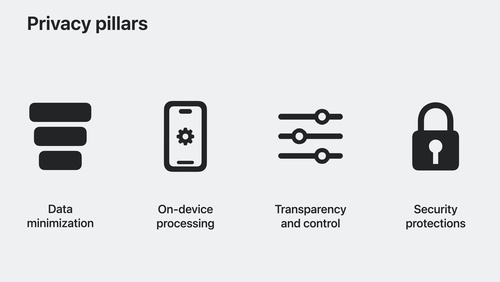 32:49
32:49  16:40
16:40  5:43
5:43  33:27
33:27 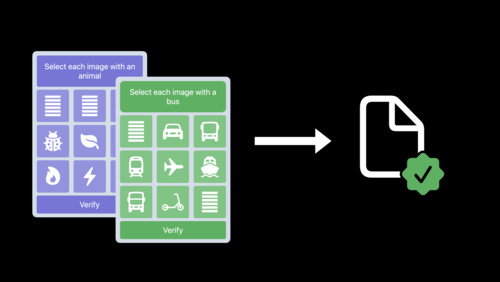 12:38
12:38 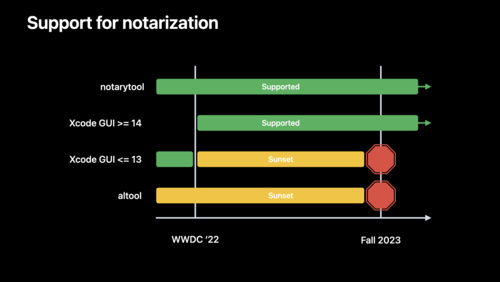 8:34
8:34  12:14
12:14  10:14
10:14 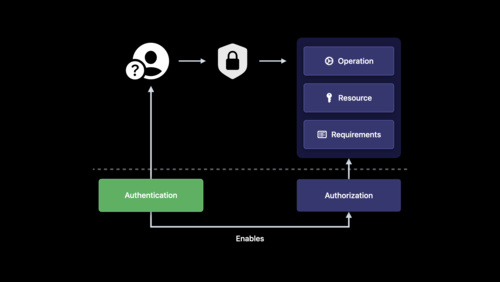 15:56
15:56  20:23
20:23 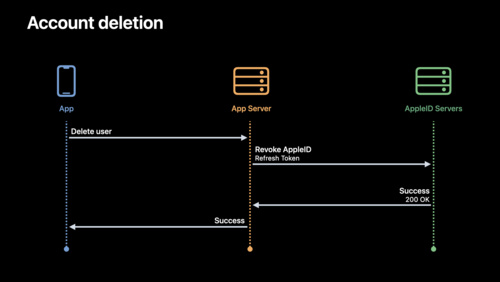 23:23
23:23  13:42
13:42 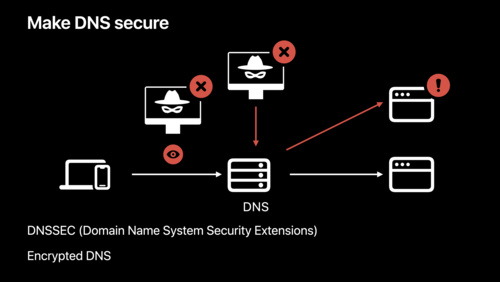 18:23
18:23  12:43
12:43  23:55
23:55  9:40
9:40 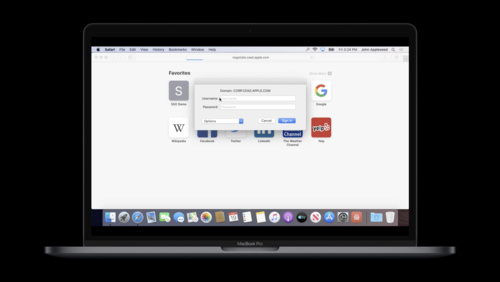 18:33
18:33  13:32
13:32  6:24
6:24  15:08
15:08  26:49
26:49  33:50
33:50  7:56
7:56 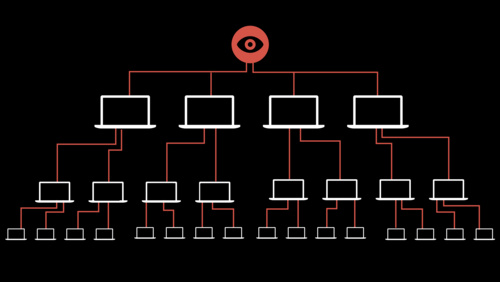 11:56
11:56  25:21
25:21  16:14
16:14  21:06
21:06  16:49
16:49  13:22
13:22  33:57
33:57 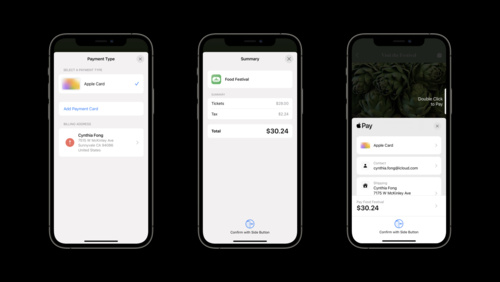 18:41
18:41 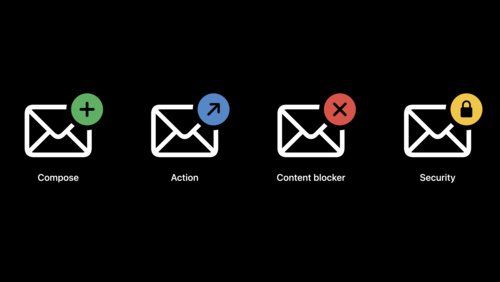 18:21
18:21  18:24
18:24  14:32
14:32  19:09
19:09 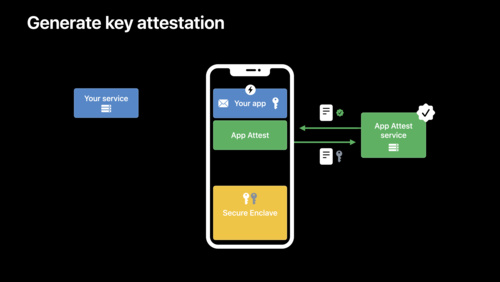 19:15
19:15  36:04
36:04  26:34
26:34 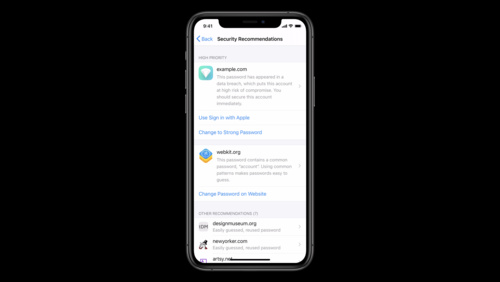 24:06
24:06  17:23
17:23  21:32
21:32  41:35
41:35 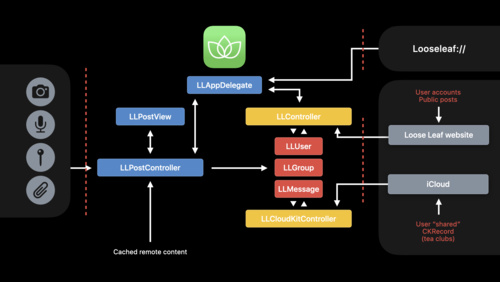 38:09
38:09  14:17
14:17  12:47
12:47  15:41
15:41  14:33
14:33 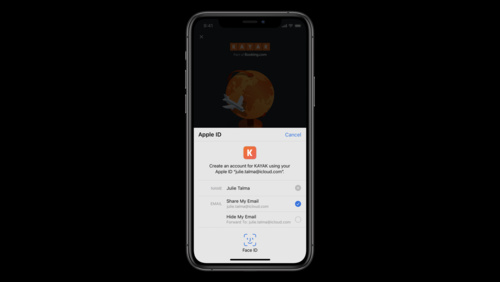 30:47
30:47  10:13
10:13  7:30
7:30  26:17
26:17  40:46
40:46  38:19
38:19 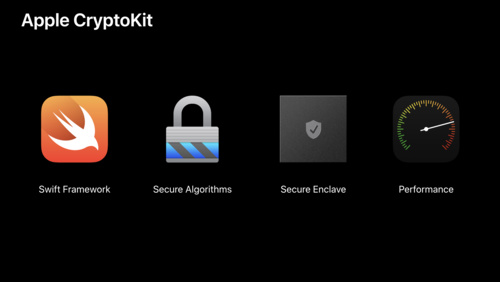 38:52
38:52  35:19
35:19  51:08
51:08 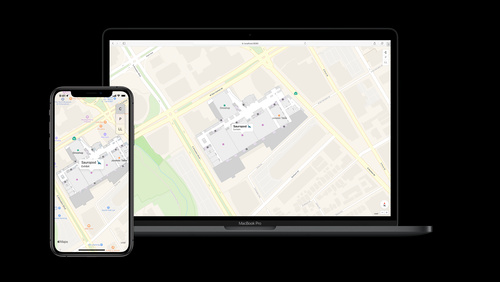 52:46
52:46  17:34
17:34  41:20
41:20