Retired Document
Important: This document may not represent best practices for current development. Links to downloads and other resources may no longer be valid.
Application Services Tasks
This chapter shows you how add Services functionality to a Carbon application. The tasks covered in this chapter include:
Using a Service. Follow the steps in this section if you want to set up your application to use services provided by other applications.
Providing a Service. Read this section if you want to set up your application to provide one or more services to other applications.
Using a Service
Mac OS X version 10.1 and later automatically adds a Services item to the application menu of a Carbon application. If you do nothing else, the items in your application’s Services submenu are dimmed and unavailable to users. If you want to enable the Services items appropriate to your application, you’ll need to set up your application to handle the appropriate services-related Carbon events. Specifically, you need to do the tasks described in the following sections:
Declaring Services Events. You must declare the services-related Carbon events your application handles.
Handling Copy and Paste Events. You need to write a Carbon event handler that responds to each services-related Carbon event your application handles.
Declaring Services Events
Services-related Carbon events are of event class kEventClassService and can be one of four event kinds, only three of which are relevant to applications that use, but do not provide, services.
kEventServiceGetTypes. Any application that wants to use a service must respond to this event. When you receive this event, you must provide the data types that can be pasted into or cut from your application. The operating system enables items in the Services menu for those services that operate on, or provide, those data types.kEventServiceCopy. A service that operates on data supplied by your application (such as the Mail To service provided by the Mail application) sends this kind of event to your application. Your application needs to respond to this event by copying the currently selected data to the scrap provided by the Carbon Event Manager.kEventServicePaste. A service that provides data to your application (such as the Grab Screen service provided by the Grab application) sends this kind of event to your application. Your application needs to respond to this event by copying the data on the scrap provided by the Carbon Event Manager to your application.
A Carbon event type consists of an event class and an event kind that define an event. You use a structure of type EventTypeSpec to declare the Carbon events your application handles. Listing 3-1 shows how you’d declare an EventTypeSpec structure for your application.
Listing 2-1 Declaring an EventTypeSpec structure for services events
const EventTypeSpec events[] ={ |
{ kEventClassService, kEventServiceGetTypes }, |
{ kEventClassService, kEventServiceCopy }, |
{ kEventClassService, kEventServicePaste } |
} |
It’s more likely that your application will be handling other Carbon events, in which case you’d just add the services-related Carbon event types to the EventTypeSpec structure you set up for your entire application, similar to what is shown in Listing 3-2.
Listing 2-2 Declaring an EventTypeSpec structure for a variety of Carbon events
const EventTypeSpec events[] ={ |
{ kEventClassService, kEventServiceGetTypes }, |
{ kEventClassService, kEventServiceCopy }, |
{ kEventClassService, kEventServicePaste }, |
{ kEventClassKeyboard, kEventRawKeyDown }, |
{ kEventClassWindow, kEventWindowClickContentRgn }, |
{ kEventClassWindow, kEventWindowFocusAcquired }, |
{ kEventClassWindow, kEventWindowFocusRelinquish }, |
{ kEventClassWindow, kEventWindowBoundsChanging }, |
{ kEventClassWindow, kEventWindowBoundsChanged } |
} |
Specifying the Data Types Used by Your Application
When the user chooses Services from your application menu, the system sends a Carbon event of class kEventClassService and kind kEventServiceGetTypes to your application. You need to respond to this event by specifying the data types used by your application. One approach is to declare the data types as items in an array, similar to what’s shown in Listing 3-3.
Listing 2-3 Declaring the data types used in an application
static const OSType MyAppsDataTypes[] = |
{ |
'TEXT', |
'PICT', |
'MooV', |
'AIFF', |
'utxt' |
}; |
When your application receives the service event of kind kEventServiceGetTypes, you can append the items from the array you declared to the arrays passed to your application in the Carbon event parameters kEventParamServiceCopyTypes and kEventParamServicePasteTypes. Listing 3-4 show how to get the Carbon event parameters provided by the event kind kEventServiceGetTypes and then append your application’s data types to each of the arrays. A detailed explanation for each numbered line of code appears following the listing.
Listing 2-4 Supplying the data types used by your application
Boolean textSelection = !TXNIsSelectionEmpty (myTextObject);// 1 |
CFMutableArrayRef copyTypes, pasteTypes; |
short index, count; |
if (textSelection) |
{ |
GetEventParameter (inEvent, |
kEventParamServiceCopyTypes, |
typeCFMutableArrayRef, |
NULL, |
sizeof (CFMutableArrayRef), |
NULL, |
©Types); // 2 |
} |
GetEventParameter (inEvent, |
kEventParamServicePasteTypes, |
typeCFMutableArrayRef, |
NULL, |
sizeof (CFMutableArrayRef), |
NULL, |
&pasteTypes); // 3 |
count = sizeof (MyAppsDataTypes) / sizeof (OSType);// 4 |
for ( index = 0; index < count; index++ ) |
{ |
CFStringRef type = |
CreateTypeStringWithOSType (MyAppsDataTypes [index]);// 5 |
if (type) |
{ |
if (textSelection) CFArrayAppendValue (copyTypes, type); // 6 |
CFArrayAppendValue (pasteTypes, type);// 7 |
CFRelease (type); // 8 |
} |
} |
return noErr;// 9 |
Here’s what the code does:
Check to see whether there is any text selected. If there isn’t, then you won’t need to provide data types for copying, as there won’t be anything to copy. You can use whatever function is appropriate to check for selected text. The Multilingual Text Engine (MLTE) function
TXNIsSelectionEmptyreturns a Boolean value that indicates whether or not anything is selected in an MLTE text object (TXNObject).If text is selected, then use the Carbon Event Manager function
GetEventParameterto get the array associated with the Carbon event parameterkEventParamServiceCopyTypes. You’ll fill this array with the data types the application can give to a service.Use the Carbon Event Manager function
GetEventParameterto get the array associated with the Carbon event parameterkEventParamServicePasteTypes. You’ll fill this array with the data types your application can accept from a service.Recall that the array
MyAppsDataTypeswas declared in Listing 3-3. This line of code figures out how many data types are in the array.Use the Carbon Event Manager function
CreateTypeStringWithOSTypeto create aCFStringRefobject from theOSType.Before your application can use services provided by other applications, your application must provide the data types it can handle to the Carbon Event Manager. The copy and paste arrays passed to your application by the Carbon Event Manager are arrays of
CFStringRefobjects. As a result, you must convert theOSTypedata types your application handles to the equivalentCFStringRefobjects using the functionCreateTypeStringWithOSType.If text is selected, use the Core Foundation Collection Services function
CFArrayAppendValueto add the data types that the application uses to thecopyTypesarray. This statement is in aforloop, so all the data types are appended by the time the loop is completed.This statement is also in the
forloop. Again, use the functionCFArrayAppendValueto add the data types the application uses to thepasteTypesarray.Call the Core Foundation Base Services function
CFReleaseto release thetypeobject.Returns
noErrto indicate to the event dispatching system that the event has been handled. If you return anything else, the services request does not complete because the system assumes that you are unable to handle this event.
Handling Copy and Paste Events
After you’ve specified which data types your application handles, your application can receive the service events of kind kEventServiceCopy and kEventServicePaste. You need to respond to each event kind appropriately.
This section shows code segments that handle each event kind. The code segments are from a text editing application that uses Multilingual Text Engine (MLTE) to handle Unicode text editing. Your code needs to be tailored for your application.
Handling a Copy Event
Listing 3-5 shows a code segment from an event handler that handles the event kind kEventServiceCopy. Before you handle a copy event you should make sure there is data selected. You don’t need to do anything unless some data is selected. A detailed explanation for each numbered line of code follows the listing.
Listing 2-5 Handling a copy event
case kEventServiceCopy: |
{ |
OSStatus status = noErr; |
TXNOffset startOffset; |
TXNOffset endOffset; |
ScrapRef scrap; |
Handle textHandle; |
check (myTextObject);// 1 |
check (!TXNIsSelectionEmpty (myTextObject));// 2 |
TXNGetSelection (myTextObject, &startOffset, &endOffset);// 3 |
status = TXNGetData (myTextObject, |
startOffset, endOffset, &textHandle);// 4 |
require_noerr (status, CantGetTXNData);// 5 |
require (textHandle != NULL, CantGetDataHandle);// 6 |
status = GetEventParameter (myEvent, |
kEventParamScrapRef, |
typeScrapRef, |
NULL, |
sizeof (ScrapRef), |
NULL, |
&scrap );// 7 |
require_noerr (status, CantGetCopyScrap);// 8 |
verify_noerr (ClearScrap (&scrap));// 9 |
status = PutScrapFlavor (scrap, |
kTXNUnicodeTextData, |
0, |
GetHandleSize (textHandle), |
*textHandle );// 10 |
CantGetCopyScrap: |
DisposeHandle (textHandle);// 11 |
CantGetDataHandle: |
CantGetTXNData: |
result = status;// 12 |
} |
break; |
Here’s what the code does:
Calls the macro
checkto make sure the text object is valid. The variablemyTextObjectis of typeTXNObject. See the MLTE reference for more information. See Debugging.h for more information on thecheckmacro.Calls the MLTE function
TXNIsSelectionEmptyto make sure there is something in the selection, otherwise it doesn’t make sense to copy.Gets the absolute offsets of the selected text by calling the MLTE function
TXNGetSelection.Calls the MLTE function
TXNGetDatato copy the selected text to a text handle.Checks to make sure the function
TXNGetDatadid not return an error. See Debugging.h for more information on therequire_noerrmacro.Checks to make sure the text handle returned by the function
TXNGetDatais notNULL. See Debugging.h for more information on therequiremacro.Calls the Carbon Event Manager function
GetEventParameterto obtain the scrap associated with the copy event.Calls the macro
require_noerrto make sure the parameter is obtained without error.Clears the scrap associated with the event, also calling the macro
verify_noerrto check for errors. Clearing the scrap ensures you can safely copy data to it. See Debugging.h for more information on theverify_noerrmacro.Calls the Scrap Manager function
PutScrapFlavorto place the selected text on the scrap.Disposes of the text handle previously allocated by the function
TXNGetData.Sets
resulttostatus. This code listing does not show the complete event handling routine; only the switch statement that handles a copy event. Note that the event handler must return theresultvalue. The valuenoErrindicates to the event dispatching system that the event has been handled. If you return anything else, the services request does not complete because the system assumes that you are unable to handle this event.
Handling a Paste Event
Listing 3-6 shows a code segment from an event handler that handles the event kind kEventServicePaste. Unlike the copy event, you do not need to check for selected data, as your application is accepting data provided by a service. A detailed explanation for each numbered line of code follows the listing.
Listing 2-6 Handling a paste event
case kEventServicePaste: |
{ |
OSStatus status = noErr; |
Size unicodeTextSize; |
UniChar* unicodeText; |
ScrapRef scrap; |
TXNOffset startOffset; |
TXNOffset endOffset; |
check (myTextObject != NULL); |
status = GetEventParameter (myEvent, |
kEventParamScrapRef, |
typeScrapRef, |
NULL, |
sizeof (ScrapRef), |
NULL, |
&scrap);// 1 |
require_noerr (status, CantGetPasteScrap );// 2 |
status = GetScrapFlavorSize (scrap, kTXNUnicodeTextData, |
&unicodeTextSize);// 3 |
require_noerr (status, CantGetDataSize);// 4 |
unicodeText = (UniChar*) malloc (unicodeTextSize);// 5 |
require_action (unicodeText != NULL, CantCreateBuffer, |
status = memFullErr);// 6 |
status = GetScrapFlavorData (scrap, kTXNUnicodeTextData, |
&unicodeTextSize, unicodeText );// 7 |
require_noerr (status, CantGetScrapFlavorData);// 8 |
TXNGetSelection (myTextObject, &startOffset, &endOffset);// 9 |
status = TXNSetData (myTextObject, kTXNTextData, |
unicodeText, unicodeTextSize, |
startOffset, endOffset );// 10 |
CantGetScrapFlavorData: |
free (unicodeText);// 11 |
CantCreateBuffer: |
CantGetDataSize: |
CantGetPasteScrap: |
result = status;// 12 |
} |
Here’s what the code does:
Calls the Carbon Event Manager function
GetEventParameterto get the scrap associated with the paste event. This scrap contains data provided by a service.Calls the macro
requireto make sure the parameter contains data. See Debugging.h for more information on therequiremacro.Gets the size of the data on the scrap by calling the Scrap Manager function
GetScrapFlavorSize.Calls the macro
require_noerrto make sure the size of the data on the scrap is obtained without error. See Debugging.h for more information on therequire_noerrmacro.Allocates a Unicode text buffer large enough to hold the data on the scrap.
Calls the macro
require_actionto make sure the Unicode text buffer is notNULL. See Debugging.h for more information on therequire_actionmacro.Obtains the data on the scrap by calling the Scrap Manager function
GetScrapFlavorData.Calls the macro
require_noerrto make sure the data is obtained without error.Calls the MLTE function
TXNGetSelectionto obtain the starting and ending offsets that define the range into which the data should be pasted.Pastes the data from the scrap to the MLTE text object (
TXNObject) by calling the MLTE functionTXNSetData.Frees the memory allocated for the Unicode text buffer.
Sets
resulttostatus. This code listing does not show the complete event handling routine; only the switch statement that handles a paste event. Note that the event handler must return theresultvalue. The valuenoErrindicates to the event dispatching system that the event has been handled. If you return anything else, the services request does not complete because the system assumes that you are unable to handle this event.
Installing a Carbon Event Handler
Once you’ve written a handler to take care of the services events, you need to install it by calling the Carbon Event Manager function InstallEventHandler with the appropriate event target. You need to get the event target before you call the function InstallEventHandler. For the text editing application used in the sample code, the event target is the document window. You can use code similar to the following to get a window event target:
myEventTarget = GetWindowEventTarget (myDocumentWindow); |
To install the event handler, your application should include a call similar to this:
InstallEventHandler (myEventTarget, |
handlerUPP, |
numTypes, |
typeList, |
userData, |
&handlerRef); |
where:
myEventTargetis an event target reference.handlerUPPis a pointer to your handler function.numTypesis the number of events for which you are registering the handler.typeListis a pointer to the array of events that contains the services events.userDatais an optional value that is passed to your event handler when the handler is called.handlerRefis (on return) a value of typeEventHandlerRef, which you can use later to remove the handler. You can passnullif you don’t want the reference. When the target is disposed of, the handler is removed as well.
Providing a Service
To provide one or more services for other applications to use, you need to do the tasks described in the following sections
Adding the NSServices Property to the Information Property List. Your application advertises the services it provides through the
NSServicesproperty.Making Sure There’s a Bundle Identifier Property. The
CFBundleIdentifierproperty should already be in your application’s property list. If it isn’t, you need to add it.Handling the Service Perform Event. You must write code to handle the Carbon event kind
kEventServicePerform.Installing a Carbon Event Handler. The event target for the handler should be the application.
Registering the Service. Registration informs the system and other applications know about your service.
Adding the NSServices Property to the Information Property List
Applications must use their information property list to advertise the services they provide. You need to add the NSServices property, and it must have one dictionary entry for each service you provide. Each dictionary entry must have these keys: NSMessage, NSPortName, NSMenuItem, NSSendTypes, and NSReturnTypes and can optionally have these keys: NSKeyEquivalent, NSUserData, and NSTimeout. See Services Properties for a description of each key and examples of the NSServices property in an information property list.
Services functionality in Mac OS X is implemented using Cocoa. This has implications for the values you assign to the NSSendTypes and NSReturnTypes arrays. Cocoa applications use NSPasteboard objects as interfaces to a pasteboard server that allows you to transfer data between applications, as in copy, cut, and paste operations. As a result, Cocoa applications can recognize only those services whose NSSendTypes and NSReturnTypes arrays contain NSPasteboard types.
Services is implemented to allow Carbon applications to recognize both OSType and NSPasteboard types. If you assign only OSType types to the NSSendTypes and NSReturnTypes arrays, Cocoa applications aren’t able to access your services.
To add the NSServices property to the information property list for a service application or a standalone service do the following:
Open your services application or standalone services project in Project Builder.
Click the Targets tab, then click the appropriate target in the Targets list.
Click the Application Settings tab, then click Expert.
Click the New Sibling button.
Type
NSServicesin the Property List column.Choose Array from the Class pop-up menu.
Click the disclosure triangle next to
NSServices, then click the New Child button.When you click the disclosure triangle, the New Sibling button changes to New Child.
Set the array element’s class to Dictionary.
Click the disclosure triangle next to the array element, then click the New Child button.
Type an
NSServiceskeyword in the Property List column, make sure its class is set appropriately, then type or choose a value.Click New Sibling to add the other required keywords to this array element.
See Services Properties for a discussion of keywords and their classes.
For each service you provide, you need to specify a string for the
NSMessageproperty. You’ll use this string to determine which service you need to provide.
You need to add an array element to the NSServices property for each service your application provides. To add another array element, click NSServices, click the New Child button, then follow steps 8 through 10.
Making Sure There’s a Bundle Identifier Property
The CFBundleIdentifier property is a unique identifier string for a bundle (such as an application bundle). All bundles created for Mac OS X should have this property in the information property list, as the system uses the identifier to locate the bundle at runtime and find out information about the bundle, such as what services are provided.
If you haven’t already added a bundle identifier to the information property list, do so now. The value of the CFBundleIdentifier property should be a string in the form of a Java-style package name (think of it as a reverse URL). For example, com.mycompany.myGreatTextEditApp.
Handling the Service Perform Event
The Carbon Event Manager requests a service by passing your application a services event of kind kEventServicePerform. You must do the following to handle this event:
Declare an
EventTypeSpecstructure that specifies the Carbon event classkEventClassServiceand event kindkEventServicePerform. See Declaring Services Events for information on declaring anEventTypeSpecstructure.Write code to handle the event. The details for handling the event are in this section.
When your application receives the event kind kEventServicePerform, you need to get the Carbon event parameters kEventParamServiceMessageName, kEventParamScrapRef, and (optionally) kEventParamUserData as shown in Listing 3-7. You also need to set up some variables to receive the event parameters and to handle the scrap used to pass data between the service requestor and your service. A detailed explanation for the code in Listing 3-7 follows the listing.
Listing 2-7 Getting the Carbon event parameter for the event kind kEventServicePerform
CFStringRef message;// 1 |
CFStringRef userData;// 2 |
ScrapRef specificScrap;// 3 |
ScrapRef currentScrap// 4 |
GetEventParameter (inEvent, |
kEventParamServiceMessageName, |
typeCFStringRef, |
NULL, |
sizeof (CFStringRef), |
NULL, |
&message);// 5 |
GetEventParameter (inEvent, |
kEventParamScrapRef, |
typeScrapRef, |
NULL, |
sizeof (ScrapRef), |
NULL, |
&specificScrap);// 6 |
GetEventParameter (inEvent, |
kEventParamUserData, |
typeCFStringRef, |
NULL, |
sizeof (CFStringRef), |
NULL, |
&userData);// 7 |
Here’s what the code does:
Declare a variable to hold the
NSMessagestring that gets returned when you call the functionGetEventParameterto get the Carbon event parameterkEventParamServiceMessageName. Recall thatNSMessageis a property whose value identifies a service provided by your application. You use the string returned in the messagevariableto determine which service to invoke in response to the Carbon event. For example, if the Grab application gets thetimedSelectionstring, it would call its function for taking a shot of the screen after a specified amount of time.Declare the variable
userDataonly if you’ve added anNSUserDataproperty for the services offered by your application.Declare a variable to hold the scrap passed by the Carbon Event Manager. The notion of having specific scraps in Carbon is new with Mac OS X version 10.1. You’ll write code later that moves data from this scrap to the Clipboard or the MLTE private scrap.
Declare a variable to hold the current scrap, otherwise known as the Clipboard.
Call the Carbon Event Manager function
GetEventParameterto get the name of the service. It’s the string you assigned to theNSMessageproperty, and the string is returned in themessagevariable.Get the scrap reference from the Carbon Event Manager. If the service requestor is providing data to your service, the scrap contains data. Otherwise, this is the scrap you use to pass data to the service requestor.
If you assigned a string to
NSUserData, you need to call the functionGetEventParameterto get theuserDatastring.
Once you retrieve the values of the message and the scrap variables, you can invoke the code to handle the service specified by the message. Next we’ll take a look at how to implement the code to handle a service.
When you write the code to handle a service, you need to determine how data moves between the application requesting a service and your service. The way data moves has implications for clearing the scrap and moving data between the specific scrap provided by the Carbon Event Manager, the current scrap (that is, the Clipboard), and, in the case of a text editing application, the MLTE private scrap. There are three possible scenarios.
Data is given to the service provider by the service requestor, but data is not returned to the service requestor.
Data is given to the service requestor by the service provider. The service requestor doesn’t give any data to the service provider.
Data is given to the service provider by the service requestor, and the service provider returns data to the service requestor.
Figure 3-1 shows three services provided by the SimplerText application, a sample text editing application that uses MLTE. The Paste Text to Simpler Text service illustrates the first scenario. Get Inspirational Text illustrates the second scenario. Modify Selected Text illustrates the third scenario. The code segments in the following sections show how each service is implemented.
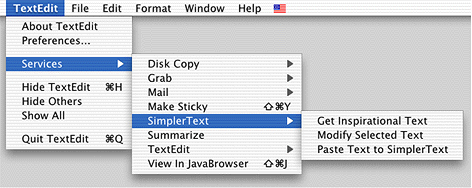
Data is Given to the Service Provider
Data is given to the service provider on the scrap and none is returned to the service requestor. The data is extracted from the scrap by the service provider and the provider does something with it. For example, the Stickies application provides a Make Sticky service that takes the current selection from an application, and pastes it into a new Sticky document.
Your application, as the service provider, must call the function ClearCurrentScrap to clear the current scrap before putting data on it. Then you need to call the function GetCurrentScrap to get a valid scrap reference. Listing 3-8 show a code segment that implements the Paste Text to Simpler Text service. It gets text data from a service requestor and pastes it into a document. See the detailed explanation that follows the listing for each numbered line of code.
Listing 2-8 Getting data from the service requestor
ClearCurrentScrap ();// 1 |
GetCurrentScrap (¤tScrap);// 2 |
count = sizeof (MyAppsDataTypes) / sizeof (OSType);// 3 |
for ( index = 0; index < count; index++ )// 4 |
{ |
Size byteCount; |
OSStatus err; |
err = GetScrapFlavorSize (specificScrap, |
MyAppsDataTypes [index], |
&byteCount); |
if ( err == noErr ) |
{ |
void* buffer = malloc (byteCount); |
if (buffer != NULL) |
{ |
err = GetScrapFlavorData (specificScrap, |
TXNTypes [index], |
&byteCount, |
buffer); |
if (err == noErr) |
{ |
PutScrapFlavor (currentScrap, |
TXNTypes [index], |
0, |
byteCount, |
buffer); |
} |
free (buffer); |
} |
} |
} |
TXNConvertFromPublicScrap ();// 5 |
if (TXNIsScrapPastable()) |
TXNPaste (myTextObject);// 6 |
Here’s what the code does:
When your application receives a request to copy text from the service requestor into your application, you must first clear the current scrap using the Scrap Manager function
ClearCurrentScrap.Get a reference to the current scrap.
MyAppsDataTypesis an array that contains theOSTypeshandled by your application. You need to declare this array. See Listing 3-3 for an example.The
forloop copies the data from the scrap provided by the Carbon Event Manager. For each data type your application can handle, you call the functionGetScrapFlavorSizeto see if the type of data on the scrap provided by the CEM matches. If it matches, allocate a buffer and get the data from the scrap using the functionGetScrapFlavorData. Then use the Scrap Manager functionPutScrapFlavorto copy the data to the Clipboard.MLTE uses a private scrap, so you need to call the MLTE function to convert the current scrap to MLTE’s private scrap.
Make sure the data on MLTE’s scrap can be pasted. If so, then paste it into your document.
Figure 3-2 illustrates what the code in Listing 3-8 does. The text provided by the service requestor is highlighted in the service requestor document window. The service provider gets the text from the scrap and pastes it into an untitled document.
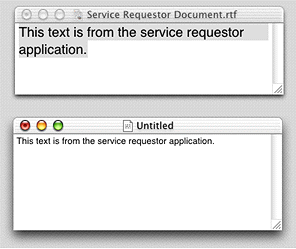
Data is Given to the Service Requestor
Data is given to the service requestor by the service provider, but the service requestor doesn’t give any data to the service provider. For example, the Grab application provides a Grab Screen service that gives the client an image of the screen.
Your application, as the service provider, must call the Scrap Manager function ClearScrap to clear the scrap given to it by the Carbon Event Manager. Then it can put data on the scrap for the service requestor by calling the function PutScrapFlavor. Listing 3-9 shows a code segment that implements the Get Inspirational Text service. It gives a text string to the service requestor. See the detailed explanation that follows the listing for each numbered line of code.
Listing 2-9 Giving data to the service requestor
char string[] = "Buy low, sell high.";// 1 |
ClearScrap (&specificScrap);// 2 |
PutScrapFlavor (specificScrap, |
'TEXT', |
0, |
strlen (string), |
string);// 3 |
Here’s what the code does:
Declare a string. This is what you’ll give to the service requestor.
The function
ClearScrapis new with Mac OS X version 10.1. Unlike the functionClearCurrentScrap, which can only clear the Clipboard,ClearScrapcan clear any scrap passed to it. In this case, you need to pass a reference to the scrap provided to your application by the Carbon Event Manager in the parameterkEventParamScrapRef.After you’ve cleared the scrap, put the string you want to pass to the service requestor on the scrap.
Figure 3-3 illustrates what the code in Listing 3-9 does. The string defined in the listing is pasted into the service requestor’s document window.
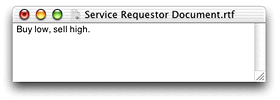
Data is Given to the Service Provider; Data is Returned to the Service Requestor
The service requestor gives data to the service provider. The service provider modifies the data and returns the modified data to the service requestor. For example, a spell checker service takes text from the service requestor and returns text with corrected spelling.
Your application, as the service provider, must use the function GetScrapFlavorData to take the data from the scrap given by to it by the Carbon Event Manager. Then the scrap must be cleared, by calling the Scrap Manager function ClearScrap. Once the data is processed, you put it on the scrap by calling the function PutScrapFlavor.
Listing 3-10 shows a code segment that implements the Modify Selected Text service. It gets text data from a service requestor, modifies it, and passes it back to the service requestor. See the detailed explanation that follows the listing for each numbered line of code.
Listing 2-10 Modifying data from the service requestor
OSStatus err;// 1 |
Size byteCount; |
err = GetScrapFlavorSize (specficScrap, |
'utxt', |
&byteCount);// 2 |
if (err == noErr) |
{ |
UniChar* buffer = (UniChar*) malloc (byteCount);// 3 |
if (buffer != NULL) |
{ |
err = GetScrapFlavorData (specificScrap, |
'utxt', |
&byteCount, |
buffer);// 4 |
if ( err == noErr && byteCount > 1 ) |
{ |
buffer[0] = '!';// 5 |
ClearScrap (&specficScrap);// 6 |
PutScrapFlavor (specificScrap, |
'utxt', |
0, |
byteCount, |
buffer);// 7 |
result = noErr; |
} |
free (buffer);// 8 |
} |
} |
Here’s what the code does:
Declare variables for error checking and to get the number of bytes on the scrap.
Find out the size of the Unicode text data that’s on the scrap provided by the Carbon Event Manager.
Allocate a buffer to accommodate the size of the data.
Get the data from the scrap.
Replace the first character with an exclamation point.
Call the Scrap Manager function
ClearScrapto clear the scrap given to your application by the Carbon Event Manager. Recall that the functionClearScrapcan clear any scrap passed to it, while the functionClearCurrentScrapis limited to clearing the Clipboard.Put the modified data back on the scrap for the Carbon Event Manager.
Free the memory allocated for the buffer.
Figure 3-4 illustrates what the code in Listing 3-10 does. The original text was Buy low, sell high. The service provider replaced the first letter of the selected text with an exclamation point.
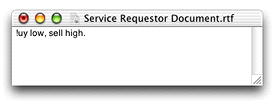
Installing a Carbon Event Handler
Once you’ve written a handler to take care of the services events, you need to install it by calling the Carbon Event Manager macro InstallApplicationEventHandler. You can use this macro rather than the more general function InstallEventHandler when the event target is the application itself, which is the case for an application that provides services.
Your application should include a call similar to this:
InstallApplicationEventHandler ( handlerUPP, |
numTypes, |
typeList, |
userData, |
&handlerRef); |
where:
handlerUPPis a pointer to your handler function.numTypesis the number of events for which you are registering the handler.typeListis a pointer to the array of events that contains the services events.userDatais an optional value that is passed to your event handler when the handler is called.&handlerRefis (on return) a value of typeEventHandlerRef, which you can use later to remove the handler. You can passnullif you don’t want the reference. When the target is disposed of, the handler is removed as well.
Registering the Service
If you want to make sure your service gets registered and your code works, you’ll need to do the following.
Install your application or standalone service in the appropriate location. See Installation Paths for Services.
Log out and back in. Mac OS X searches for and assembles the list of available services only when a user logs in.
Copyright © 2002, 2003 Apple Computer, Inc. All Rights Reserved. Terms of Use | Privacy Policy | Updated: 2003-12-10