Retired Document
Important: This document may not represent best practices for current development. Links to downloads and other resources may no longer be valid.
Creating a Data Model File
This article describes what the data modeling tool is and why you use it, and how you create a new model file.
If you create a Core Data–based project, a data model is automatically created for you and added to the project. If you need to create a new model, choose File > New File and in the the New File assistant—shown in Figure 1—select Design > Data Model and press Next.
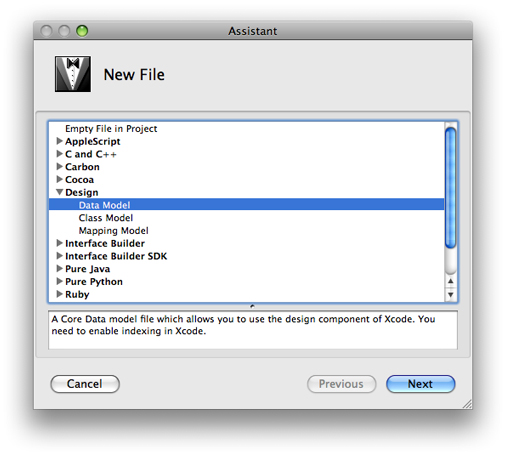
In the pane that appears (see The Properties Pane), give the file a suitable name.
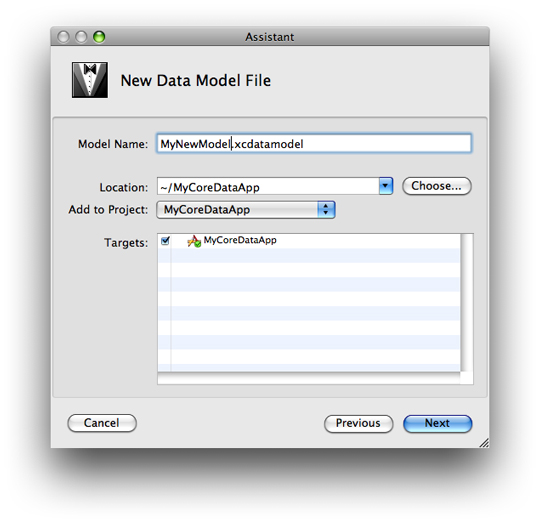
Press Next, and in the following pane select any groups or files that you want to be parsed for inclusion in the model (if any); then click Finish.
If you have an existing compiled (.mom) model file (see Compiling a Data Model), you can import it into a model by choosing Design > Data Model > Import and selecting the .mom file in the open panel that is displayed.
Since the data model is a runtime resource (it is compiled, and deployed, as part of the application), you should add new data models not only to the project, but also to the relevant target(s).
Copyright © 2010 Apple Inc. All Rights Reserved. Terms of Use | Privacy Policy | Updated: 2010-09-02