Retired Document
Important: This version of Start Developing iOS Apps Today has been retired. The replacement version provides a new, more streamlined walkthrough of the basics. For information covering the same subject area as this page, please see Xcode Overview.
Tools
Xcode provides tools to manage your entire development workflow—from creating your app and designing your user interface, to testing, optimizing, and shipping your app to the App Store. You can customize Xcode to suit your style of working, keeping you focused on the task at hand.
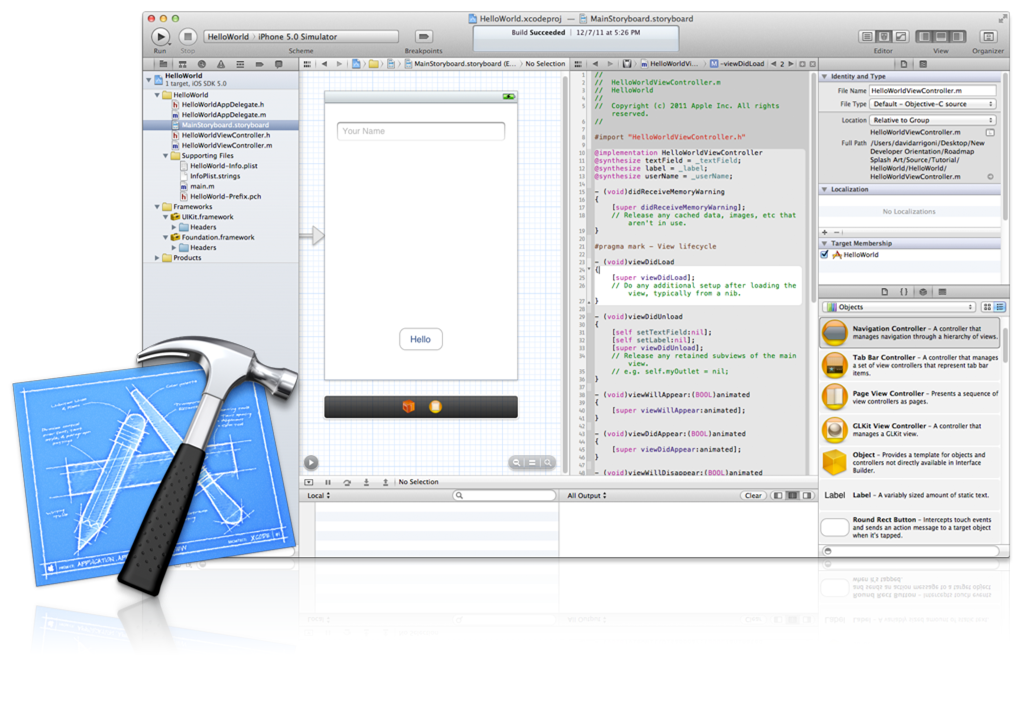
Your First iOS App showed you how to create a new project, add user interface elements, and edit your source code. After you create your app, use Xcode to test and debug your source code, analyze and improve your app’s performance, perform source control operations, archive and submit your app to the App Store, and more.
© 2013 Apple Inc. All Rights Reserved. (Last updated: 2013-04-23)