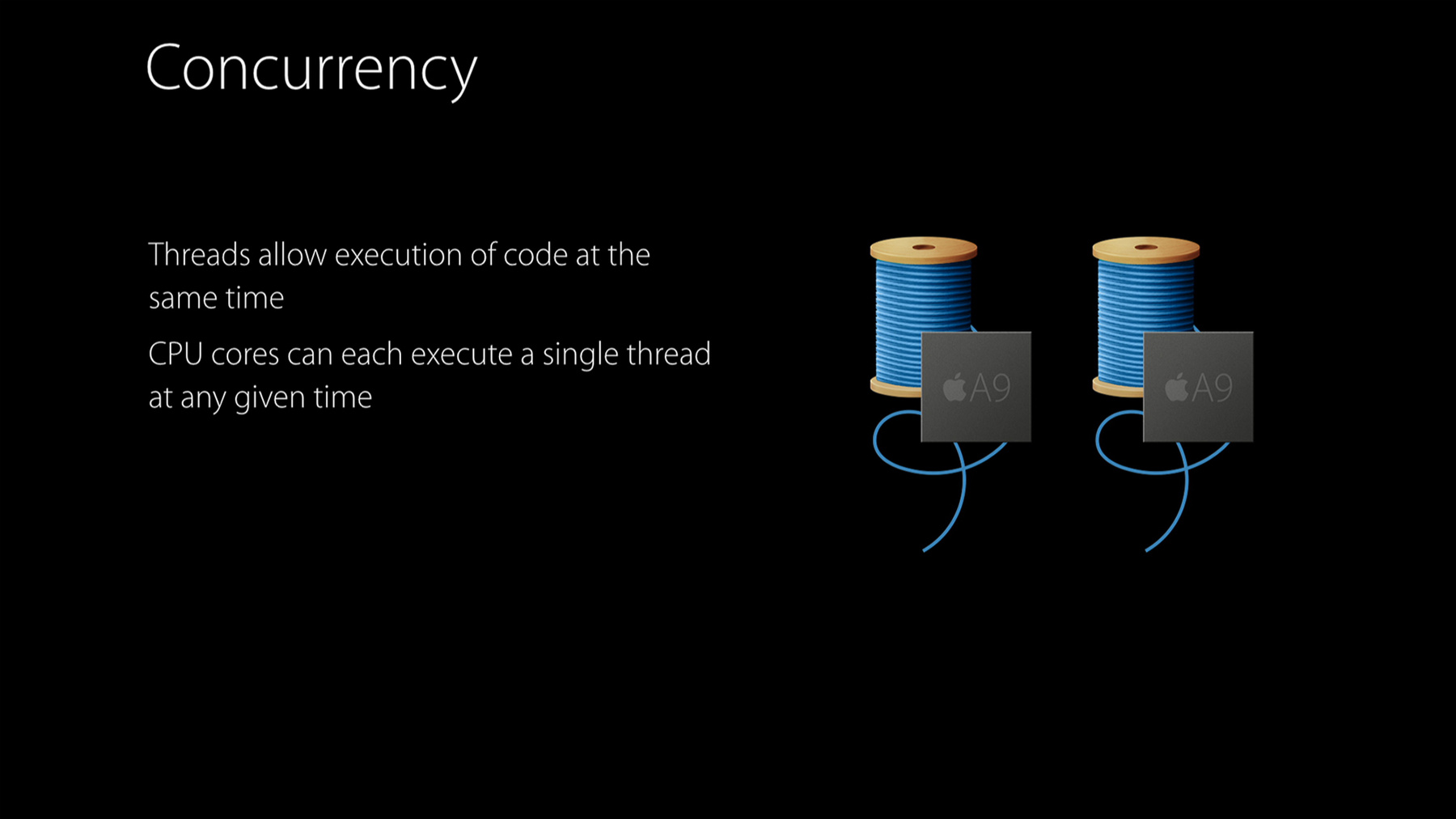
-
Concurrent Programming With GCD in Swift 3
Swift 3 provides new interfaces that make it easier than ever to write applications with Grand Central Dispatch. Learn the basics of GCD and best practices on how to use it to architect your Swift application. You'll also hear about new APIs and other GCD improvements.
リソース
関連ビデオ
WWDC21
WWDC16
-
このビデオを検索
Good afternoon.
So I'm going to talk to you this afternoon about how to structure your programs with concurrent programming and what we've done this year that's new in GCD in Swift 3.
My name is Matt. I'm going to be joined later by Pierre.
We're both on the Darwin Runtime team here at Apple. So when you create a new project, you're going to have something that looks a little bit like this. You have your application. That application gets its main thread.
That main thread is responsible for running all of the code that powers your user interface. As you start to add code to your application, you're going to find the performance of your application changes quite drastically. For instance, if you start to introduce large items of work, say data transforms or image processing, on your main thread, you're going to find that your user interface suffers drastically.
On macOS, this can be the spinning wheel appearing. On iOS, it could be something more subtle. Your user interface will slow down, or maybe even stop entirely. So I'm going to take you through some basics on how to struct your application to avoid this kind of problem. And later on in the talk, Pierre is going to come and take you through some more advanced topics. So how do we deal with this kind of problem? We have to start by introducing the idea of concurrency to your application. Concurrency allows multiple parts of your application to run at the same time. On our system, you achieve concurrency by creating threads.
A CPU core can execute one of your threads at any given time, but the payoff for introducing concurrency, the penalty for introducing concurrency to your application is it's much more difficult to maintain your thread safety. The other threads that you've introduced can observe the effects of you breaking your code invariants while you're performing operations on other threads.
This becomes a bit of a problem.
So how can we help? Well, GCD is the concurrency library on our platform. It helps you write code, multi-threaded code that works on everything from an Apple Watch through all of our iOS devices. Apple TVs and all the way up to a Mac.
So in order to help you with your concurrency, we introduce some abstractions on top of threads themselves.
That is, dispatch queues and run loops. A dispatch queue is a construct that allows you to submit items of work to that queue. In Swift, this is closures. And dispatch will bring up a thread and service that work for you. And when dispatch is finished running all of the work on that thread, it can tear that worker thread down for you itself.
As I said before, you can also create your own threads, and on those threads, you might run run loops. And then finally, on the first slide we saw you get your main thread, and the main thread is special. It gets both a main run loop and a main queue.
So dispatch queues have two main ways that you can submit work for them, the first of which is asynchronous execution.
This is where you can queue up multiple items of work to your dispatch queue, and then dispatch, again, will bring up a thread to execute that work. Dispatch will one by one take items off that queue and execute them.
And then when it's finished with all items on the queue, the system will reclaim the thread that it bought up for you. The second mode of execution asynchronous execution.
This is where, for instance, if we have the same setup as we had before, the dispatch queue with some asynchronous work. But you have your own thread, and that thread wants to run code on that queue and wait for it to happen. You can submit that work to the dispatch queue, and then that's where it will block. It will wait there until the item that you've asked to execute has completed. We might add some more asynchronous work to that queue, and then dispatch will bring up a thread in order to service the items on that queue. Again, the asynchronous items will be executed there, and then when it comes time to run the synchronous item that you've asked to run. The dispatch queue will pass control over to the thread that was waiting, execute that item, and then control of the dispatch queue will return back to a worker thread controlled by dispatch. It will continue to drain the rest of the items on that queue, and then also reclaim the thread that it was using. So now I've shown you how you actually submit work to dispatch. How do we use that to help us solve the problem we had earlier? What we want to do is get the work off your main thread that's causing you to block your user interface, and we do that by taking the transform that we had on that main thread and running it on a different queue. So you can take the transform, and you can back it with a dispatch queue. And now when you want to transform data, you can move the value of that data to your transform code on the other queue, transform it, and then send it back to your main thread.
This allows you to perform that work while the main thread is idle and servicing events.
So what does that look like in real code? Well, it's really simple. So first of all, you can create the dispatch queue to submit your work to by just creating a DispatchQueue object. It takes a label, and that label is visible in debugger as you're writing your application.
Dispatch queues execute the work that you give them in first in, first out order. That is, the order that they were submitted to the queue is the order that dispatch will run them in.
And then you can use the async method on your dispatch queue to submit work to that queue. So now that we've actually submitted our resize operation here to a different queue, well how do we get that back to the main thread? That's very simple too. The dispatch main queue services all of the items that you execute on it on the main thread itself.
This means you can just call DispatchQueue main and then call async on that main queue, and that code will execute, and you can update your user interface from there.
As you can see, it's very simple to chain work from one queue to another queue and back to your main queue again. So now we've seen how to get control of your code and put it on different threads.
It comes at somewhat of a cost.
You have to control a concurrency in your application. The thread pool that dispatch uses will limit the concurrency you achieve in order to use all of the calls in your device.
However, when you block those threads, if you wait for other parts of your application or you wait in sys calls those worker threads that are blocked can cause more worker threads to spawn. Dispatch is trying to give you the concurrency you deserve by giving you a new thread to continue executing code on.
This means it's very important to choose the right number of dispatch queues to use to execute code. Otherwise, you can block one thread. Another thread will come up, and you will block another one, and so on. And this pattern is something that we call thread explosion. We covered thread explosion and its problems in last year's talk, Building Responsive and Efficient Apps with GCD. So I recommend you go back and watch that from last year.
So now we've seen how you do simple things, like getting work off of the main thread onto another queue. But how do we actually apply this to your application? Well, if we go back to the system we had before, what you want to do is identify areas of your application with independent data flow. So as we've seen, it might be image transform, or you might have a database. You want to take those areas, and split them into distinct subsystems, and then you want to back those subsystems with a dispatch queue each.
This will give each subsystem a queue to execute work on independently without suffering from the problems of having too many queues and too many threads. And we saw a couple of slides ago how easy it is to chain work together. That is where you can async one block to another, and then to another queue, and then back to, say, the main queue.
But there's a second pattern I want to show you that we feel is equally useful. That is grouping work and waiting for that work to finish.
If you have a single thing that wants to spawn multiple different works items, and you only want to make progress if those work items, when those work items is finished, well, you can do that.
And in order to do that, dispatch can help you.
So if we do back to the diagram we had before, if the user interface spawns off three separate work items here, you can create a dispatch group.
Dispatch groups are here to help you track work, and they're very simple to create in Swift. You just create a DispatchGroup object.
And now when you submit work to dispatch, you can add the group as an optional parameter to your async call.
You can add more work to that group, and you can do it to different queues, but associate it with the same group. And each time you submit work to the group, the group will increment the counter of items that it's expecting to complete.
Then finally, once you've submitted all your work, you can ask the group to notify you when all that work is finished, and you can tell it do so on a queue that you've chosen. So now one by one, these items will start to execute, and as they execute the count in the group will decrement every time a work item completes. And when, finally, the last work item has finished, the group will go ahead and submit your notification block to the queue that you've requested. So here, we submitted the group, the block back to the main queue, and it will run on the main thread. Now there's a third pattern that I feel we should show. These two have been asynchronous execution, and the third one is to deal with synchronous execution. You can use synchronous execution to help you serialize state between subsystems.
Serial queues, dispatch queues are serial by natural.
And you can use this for its mutual exclusion properties. That is, when you submit work synchronously to that queue, you know the work that the subsystem is running on that queue isn't running at the same time.
You can use this to build very simple accesses to the thread safe that access properties from your subsystem from other places. So for instance, here you can call queue sync, and you can return a value out of queue sync, and we will capture that value on the queue, and then return it to you as that work item completes. However, you have to be careful when you start to introduce this pattern, because you start to introduce a lock ordering graph between your subsystems. Now, what does that mean? Well, if you have the subsystems that we had before, and you sync from one place to another and then to another, and then finally, you end up syncing back to the first one. Well, now we have a deadlock.
Pierre's going to come and talk about deadlocks later on in this talk.
So now we've seen a bit how to structure dispatch use in your application as a whole. How can we also apply it to your usage inside the subsystem? Well, you can use dispatch to classify the work that you submit, and to do so, we need to introduce quality of service classes. These are classes that provide an explicit classification of the work that you are submitting to dispatch. So it allows you as the developer to indicate the intent of the code that you are submitting to dispatch. And dispatch can use that to affect how it executes the code that you've given us. That is, the code could be executed at a different CPU priority, different IO scheduling priority, and so on. And we covered QoS in detail in the same talk from last year, Building Responsive and Efficient Apps with GCD.
So how do we actually use the QoS classes? Well, it's as simple as it was before. You can pass the QoS class to async as another optional parameter. So here, we're submitting background work to our queue.
And if you come along later and submit queue out work at a higher QoS, dispatch will help you resolve the priority inversion that's created. That is, it will raise the items in front of your work on the dispatch queue to the higher QoS just so that they execute quicker and you actually get your item executed through as quickly as you expected.
However, it's important to note at this point, this doesn't help your work jump the line. All that does here is elevate all the work in front of you, so it executes as quickly as the work that you've submitted.
And then you can also create dispatch queues that have a specific QoS class. This is very helpful, for instance, if you have background work that you always want to execute at background, you can create a queue that executes all that as background. And when you submit work to that queue, that's the QoS that we'll get. So on a more granular level, when you async to a dispatch queue, it captures the execution context at the point where you async.
Now, execution context means things like QoS. It also means the login context that you currently have.
But if you want more control over this, you can use DispatchWorkItem to create items where you have more control over how they execute.
For instance, here we're creating a work item with assignCurrentContext, and that takes the QoS of the execution context at the time you create the work item, rather than the time that you submit it to your dispatch queue.
This means you can create that item, save it for later, and when you do finally execute it, we will submit it to dispatch with the properties of when you created it. And now while we're talking about work item, there's another part that's very useful for DispatchWorkItem, and that is waiting for them to complete. You can use the wait method on DispatchWorkItem to indicate to dispatch that you need that work item to complete before you can make progress.
Dispatch will respond by elevating the priority of work ahead of it up to that QoS, like it did with priority inversions before. And it can do this because the DispatchWorkItem knows where it was submitted, which queue you want to run it on. And therefore, dispatch knows which queue it has to elevate in order to get your work item completed. And it's very important to note that, because waiting on Semaphores and Groups don't store this ownership information. This means if you wait on a semaphore, it isn't going to cause the things in front of your semaphore signal to execute any quicker. And now I'd like to invite Pierre on to the stage. He's going to take you through more about synchronization.
Thank you, Matt.
So with Matt, we've seen how to use dispatch from the perspective of your app. I will walk you through more details about what it means from the perspective of your objects now.
But first, a note about Swift.
Synchronization is not part of the language as of Swift 3.
You only have one grand key from the language today, which is that your global viables are initialized atomically.
But what you don't have is that your class properties are not atomic, and lazy properties of your classes aren't atomic either. What that means is that if you're calling these properties in our initialize context at the same time, your lazy initializer may actually run twice.
So you have to synchronize.
The language doesn't give us really a lot of tools today, but that doesn't mean that races aren't a problem.
There is no such thing as a benign race. What that means for you is that if you forget a synchronization point, you will end up with crashes or corrupting the data of the user of your apps.
I invite you to go watch the talk that happened earlier this week about T San, which is a sanitizer.
Which is a tool that helps you find out where in your app you're missing proper synchronization. So what do we use for synchronization? Traditionally you would use a lock. And in Swift, since you have the entire Darwin module at your disposition, you will actually see the struct based traditional C locks. However, Swift assumes that anything that is taught can be moved, and that doesn't work with a mutex or with a lock. So we really discourage you from using these kind of locks from Swift.
If you want to a traditional lock, what you can use, however, is Foundation.Lock, because unlike the traditional struct based C locks, it's a class, and it's not prone to any of the problems I mentioned earlier. However, suddenly that means that you're locating your next object, which may be undesirable for you. And if you want something that's smaller and that looks like the locks that you have in C, then you have to call into Objective-C and introduce a base class in Objective-C that has your lock as an ivar.
And then you will expose a lock and unlock methods and a try lock if you need it as well that you will be able to call from Swift when you will subclass this class.
You will notice on that slide we're using unfair lock. It's a new API that we introduced. It's not prone to pirate invasions. It doesn't spin, unlike the spin lock that we duplicated.
It's most important to come back to life. That being said, this is a GCD talk, so what we encourage you to do is to use dispatch queues for synchronization purposes.
The first reason why is that these are significantly easier to misuse than a traditional lock. Your code will run in a scoped way, which means that you cannot forget to unlock.
The other thing is that queues actually are way better integrated with the run time in Xcode in debugging tools.
So how do we use queues to synchronize? I will walk you through a problem of implementing an atomic property.
So here we have this object that has an internal state that we want to access in a safe way. We will use a queue to synchronize.
How do we write our getter and our setter? The getter is just about returning this internal state with sync.
It gives us mutual exclusion. Matt talked about this earlier. And the setter is as simple. You will just set your new state and the other protection of sync and your queue.
This pattern is pretty simple, and you can actually extend it to products significantly more complex in variants. I told you that queues are better integrated with your debugging tools. They also have more features. And new in this release, we let you express preconditions.
It lets you express that you have invariants in your code that really need to hang on that given queue, and you had that this way.
A dispatch precondition that you're on that queue.
Sometimes the opposite is actually useful. You want to make sure that a given piece of code never runs on that queue, because you know you may synchronize with that queue, and you express this this way, a precondition that you're not in the queue.
So that's about synchronization, synchronizing your state.
And as Matt said earlier, it's way better if you can just organize your application in a way that your passing values are hung that don't need synchronization in the first place. However, in real life code, you need some objects to be accessed from simple, obvious subsystems. What that means is that all these subsystems have a reference in these objects, and getting rid of them actually can be a challenge.
I will now walk you through a four-step state mission that will help you get this height and not end up with weird crashes that are hard to reproduce.
Your state machine starts with first thing setup. Setup is about creating the object and giving it the property you need it to have for its purpose. Second, you will want to activate this object. What that means is that you actually make this object be known to other subsystems. You start using it in a more concurrent world in performance duties.
And then the hard part starts. You want to get rid of that object. And so the third step is invalidation.
Invalidation is about making sure that all the parts, all your subsystems know that this object is going away so that, fourth, it gets deallocated. So let's look back. Setup, activation, invalidation, deallocation. This is quite abstract, so we will walk through a more concrete example that I hope you will relate to. Let's go back to the application that Matt introduced earlier and focus on two of the subsystems.
First, we have our user interface, which will handle stuff such as the title bar of your app. And I will assume that you are able to observe some kind of state changes in your subsystems so that here, for example, for our data transform subsystem, when it starts performing some work, we present a visual indication to the user.
And then when the data transform subsystem stops doing any work, that visual indication goes away.
So how do we implement that BusyController? So we remember the first step is setup. Setup is about you picking the properties that you want for your code, and the animation, and all that. That's really up to you.
Then we'll want to start using that object, and that's activation. We activate it. What does that mean for our controller? What that means is that we want to start receiving these state notifications, state changes notifications, so we will register with that subsystem, and ask for the notifications to be received on the main queue. We're doing UI we want to handle the logic there. Now that it's activated, well, that's your code. That you want to do. That's your animation. That's your very nice UI for your application.
But then, there are some parts of your app that maybe don't need that visual indication, or that maybe don't use the data transform subsystem, and you want to reclaim the resources of that controller, and you want to get rid of it. It's very tempting to say, "Okay, the main thread is the only subsystem that really owns this BusyController, so I will get rid of it like this," and just deinit, and register it from the subsystem, and hope for the best.
That doesn't work, and I will walk you through two examples of why.
So let's step back a bit. Our BusyController is reference from your UI, from the main queue and your user interface.
However, when we registered it with the data transform subsystems, it was very likely that reference was taken from the data structure onto this object, which means that when we're getting rid of the reference that the main thread has, there's still one left, which means that deinit doesn't run, which means that it get unregistered, it doesn't get collected, and you end up with abandoned memory.
However, you're very skilled developers, and you know how to fix that. Weak references, and I will say yes, you're right.
However, that's not the end of that story, because this is not really what an app looks like. The graph object is significantly more complex. It's not uncommon to have objects that hold references and a whole bunch of other objects, such as this octopus object right here.
We will continue getting rid of that reference from the main thread. And unlike before, this is not abandoned memory, because this octopus object knows it has this reference.
But then, if we get rid of that octopus object from the context of the data transform subsystem, what will happen? It will get rid of that reference that it has on the BusyController, which, remember, will run beyond discretion, because that's what deinit does.
And then you have a problem, because it's very likely that to do that you need to synchronize with the dispatch queue that owns that data structure. And you guessed it, we end up with a deadlock. Actually, that bug is so common that we've made it an assertion, new in this release. If you run that code on the last release, it will assert, and on OS X or in the simulator, the crash report you get actually will have an application specific information that actually points you toward the actual problem you have, so that you can fix it easily.
Okay, so now we know we really don't want to unregister from deinit. How do we fix that? We fix that by having our third step, invalidation, be an explicit function call. And under this invalidation, we do this in registration.
Also, since we have preconditions, let's use them, because this object, this BusyController, really should be managed from the main thread, and you want to make sure that users of your API do that properly. So you will want to have a precondition that this only happens on the main thread, or the main queue, even. But that's not quite it. We have a last problem. Remember, this all happens on the main thread, and you have this subsystem, the data transform subsystem, who is sending you still state transitions, and you may have some that are still happening at the time you're invalidating. How do we resolve that? Well, you want to track invalidation as a real state.
And what does that mean? Well, just what it is. You want to track invalidation, for example, here, as a Boolean in your object, and you remember when you did.
At the same time, let's throw in more preconditions, and make sure, enforce, that before your object is deallocated, it has been properly invalidated. It will help you find bugs.
Why is it interesting? Because now, in your code that handles the notification for the state transitions, we can observe that the object was invalidated and actually drop the notification on the floor and update the UI in a way that would be open. Okay, that was quite the complex example. However, I hope that you will now go look back at your applications and your code, and try to find places where this pattern will help you reduce the complexity of your code, and maybe remove bugs.
It should also not surprise you that, given that we're giving you this advice, that GCD objects, whose purpose in life is to be used concurrently, follow exactly the same pattern.
So let's look at the GCD object with that in mind.
So we remember the first step is setup. Setup for dispatch objects is all the things you can do when you build the object and all the attributes you can pass. Matt already showed labels and queue attributes earlier. And here, we also have a dispatch resource where we monitor all the attributes.
Sources also have handlers, and the event handler particularly is the code that will run when the resource that your monitoring fires, and that is events pending.
For the resource that we have here, well, that's when there is data taken available. Once you've set up your object and it's ready to go, you want to use it and activate it.
New in this release, we've made that step an API called activate.
It used to be that for dispatch sources, the initial resume had exactly that meaning. We've actually now made suspension and activation be two separate concepts. Also in resume activate can be called several times, and it only acts once.
The contract however is that once you've called activate, you won't mutate the properties of your objects anymore.
We've also found that creating queues the way you use sources, creating them initially inactive is useful, and we've added a new attribute that lets you exactly do that, and is actually named initiallyInactive.
Once the queue is created, you can pass it around, finish, configure it the way you like, and finally, activate it.
Many of the dispatch objects don't really need explicit invalidation, such as groups or queues, because they become inactive by the sheer fact of you stopping using them.
However, the story is quite different from sources, and sources have an explicit invalidation. It's called Cancel.
Cancellation in sources does the thing that you'd expect, which is that you stop getting events for the thing you're monitoring.
But it's not only that it does. The second thing it does is that if you set up a cancellation handler on your source, such as here, it will run on the target of the queue at cancellation time.
It is actually where you want to get rid of the resource that you're monitoring, such as closing frame memory. Last, but not least, cancellation for sources is when your handlers are destroyed.
Handlers are closures. They capture via subjects maybe even the source itself. They can be part of the reading cycle. Calling cancellation is how you can break that reading cycle. It's why it's very important to always cancel your sources. So you remember a bit earlier, we added a lot of preconditions in our code, because we want to make sure that concurrently used objects are always used in a way that you can expect.
Dispatch is no different, and expects that at the time your object gets deallocated, it's in a different state, and dispatch expects two things from you. First, that your objects are active. And second, that they are not suspended.
The reason why is that being suspended or inactive means that you as a developer don't think that it's safe to run the code associated with it, but we need to run code to get rid of the object.
Okay. So we've seen today how you can think about your app in terms of data flows and how you should use that to divide it into fairly independent subsystems that use value type for communication purposes. If you need to synchronize state, we also showed you how you can use Dispatch Queues to do that. And finally, when you have objects that are used in a very heavily concurrent world, how to use activation and invalidation to get this pattern right.
Here is a link that will show you more resources associated with this talk.
And a few related sessions that, if you're interested with dispatch, you should probably check out, because they are really interesting.
And that's it. It was Concurrency with GCD.
[ Applause ]
-