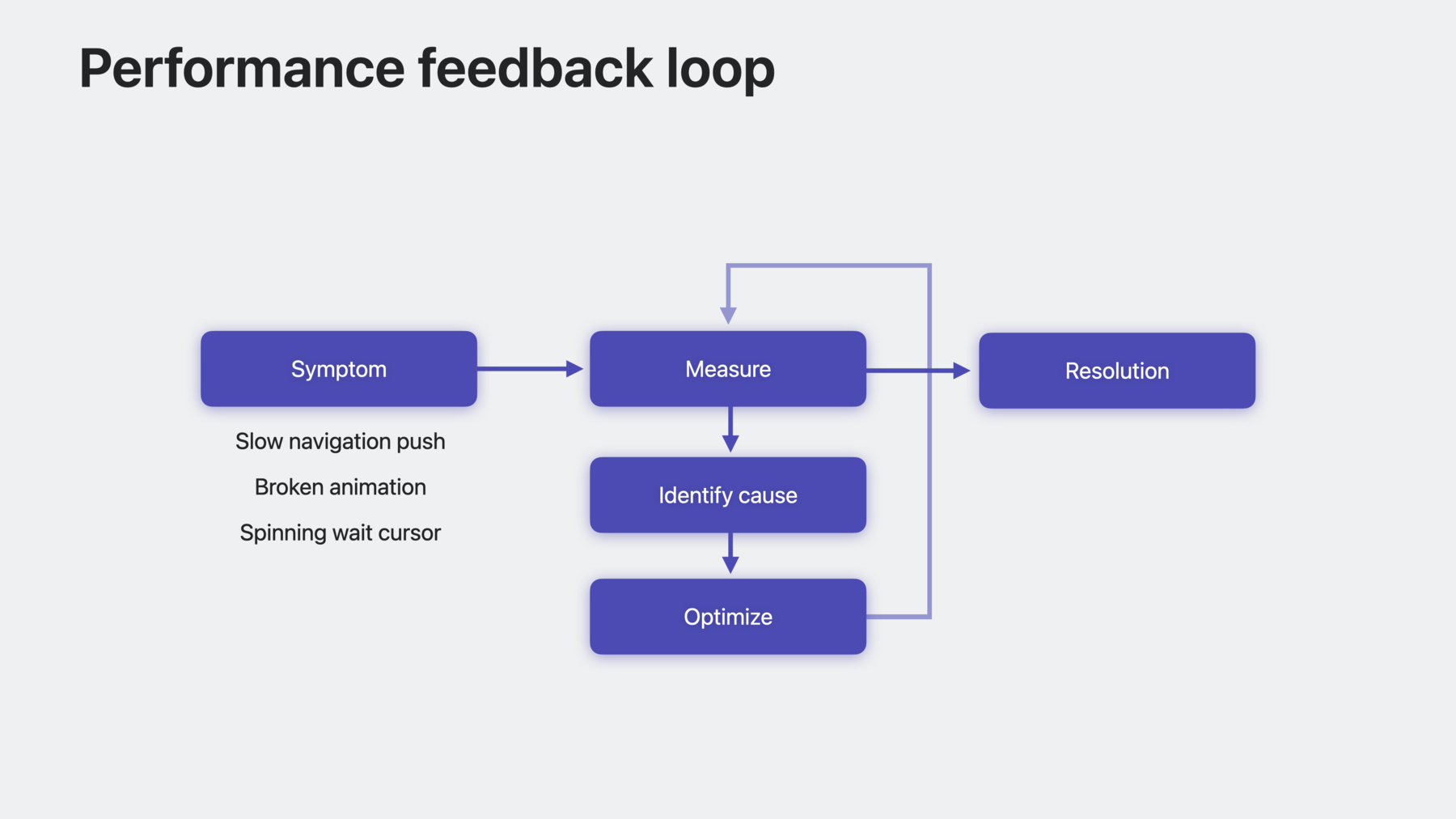
-
SwiftUIのパフォーマンスを解明
SwiftUIでパフォーマンスのメンタルモデルを構築し、より速く、より効率的なコードを書く方法を学びましょう。パフォーマンスを妨げるよくある原因のいくつかとSwiftUIのハングやヒッチを学ぶことで、よりレスポンシブなViewを作成しましょう。
関連する章
- 0:00 - Introduction and performance feedback loop
- 3:30 - Dependencies
- 10:48 - Faster view updates
- 13:24 - Identity in List and Table
リソース
関連ビデオ
WWDC23
WWDC21
Tech Talks
-
このビデオを検索
-
-
3:59 - DogView
struct DogView: View { @Environment(\.isPlayTime) private var isPlayTime var dog: Dog var body: some View { Text(dog.name) .font(nameFont) Text(dog.breed) .font(breedFont) .foregroundStyle(.secondary) ScalableDogImage(dog) DogDetailView(dog) LetsPlayButton() .disabled(dog.isTired) } } } -
4:00 - ScalableDogImage
struct ScalableDogImage: View { @State private var scaleToFill = false var dog: Dog var body: some View { dog.image .resizable() .aspectRatio( contentMode: scaleToFill ? .fill : .fit) .frame(maxHeight: scaleToFill ? 500 : nil) .padding(.vertical, 16) .onTapGesture { withAnimation { scaleToFill.toggle() } } } } -
4:01 - printChanges
expression Self._printChanges() -
4:02 - ScalableDogImage + printChanges
struct ScalableDogImage: View { @State private var scaleToFill = false var dog: Dog var body: some View { let _ = Self._printChanges() dog.image .resizable() .aspectRatio( contentMode: scaleToFill ? .fill : .fit) .frame(maxHeight: scaleToFill ? 500 : nil) .padding(.vertical, 16) .onTapGesture { withAnimation { scaleToFill.toggle() } } } } -
8:46 - ScaleableDogImage
struct ScalableDogImage: View { @State private var scaleToFill = false var dog: Dog var body: some View { dog.image .resizable() .aspectRatio( contentMode: scaleToFill ? .fill : .fit) .frame(maxHeight: scaleToFill ? 500 : nil) .padding(.vertical, 16) .onTapGesture { withAnimation { scaleToFill.toggle() } } } } -
8:47 - Updated DogView
struct DogView: View { @Environment(\.isPlayTime) private var isPlayTime var dog: Dog var body: some View { Text(dog.name) .font(nameFont) Text(dog.breed) .font(breedFont) .foregroundStyle(.secondary) ScalableDogImage(dog) DogDetailView(dog) LetsPlayButton() .disabled(dog.isTired) } } } -
8:48 - Final DogView
struct DogView: View { @Environment(\.isPlayTime) private var isPlayTime var dog: Dog var body: some View { DogHeader(name: dog.name, breed: dog.breed) ScalableDogImage(dog.image) DogDetailView(dog) LetsPlayButton() .disabled(dog.isTired) } } } -
12:22 - DogRootView and FetchModel
struct DogRootView: View { @State private var model = FetchModel() var body: some View { DogList(model.dogs) } } @Observable class FetchModel { var dogs: [Dog] init() { fetchDogs() } func fetchDogs() { // Takes a long time } } -
12:23 - Updated DogRootView and FetchModel
struct DogRootView: View { @State private var model = FetchModel() var body: some View { DogList(model.dogs) .task { await model.fetchDogs() } } } @Observable class FetchModel { var dogs: [Dog] init() {} func fetchDogs() async { // Takes a long time } } -
15:12 - List
List { ForEach(dogs) { DogCell(dog: $0) } } -
16:08 - List Again
List { ForEach(dogs) { DogCell(dog: $0) } } -
17:35 - List Fixed
List { ForEach(tennisBallDogs) { dog in DogCell(dog) } } -
18:25 - Sectioned List
// Sectioned example struct DogsByToy: View { var model: DogModel var body: some View { List { ForEach(model.dogToys) { toy in Section(toy.name) { ForEach(model.dogs(toy: toy)) { dog in DogCell(dog) } } } } } } -
19:21 - DogTable
struct DogTable: View { var dogs: [Dog] var body: some View { Table(of: Dog.self) { // Columns } rows: { ForEach(dogs) { dog in TableRow(dog) } } } } -
19:22 - DogTable Brief
struct DogTable: View { var dogs: [Dog] var body: some View { Table(of: Dog.self) { // Columns } rows: { ForEach(dogs) } } } -
20:06 - DogTable Different IDs
struct DogTable: View { var dogs: [Dog] var body: some View { Table(of: Dog.self) { // Columns } rows: { ForEach(dogs) { dog in TableRow(dog.bestFriend) } } } }
-