Accessibility & Inclusion
-
WWDC23 -
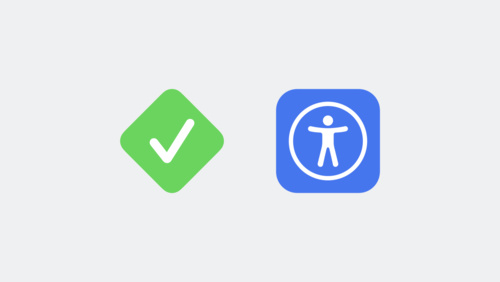 15:55
15:55
Perform accessibility audits for your app
Discover how you can test your app for accessibility with every build. Learn how to perform automated audits for accessibility using XCTest and find out how to interpret the results. We'll also share enhancements to the accessibility API that can help you improve UI test coverage.
-
 25:51
25:51
Create accessible spatial experiences
Learn how you can make spatial computing apps that work well for everyone. Like all Apple platforms, visionOS is designed for accessibility: We'll share how we've reimagined assistive technologies like VoiceOver and Pointer Control and designed features like Dwell Control to help people interact...
-
 18:21
18:21
Unlock the power of grammatical agreement
Discover how you can use automatic grammatical agreement in your apps and games to create inclusive and more natural-sounding expressions. We'll share best practices for working with Foundation, showcase examples in multiple languages, and demonstrate how to use these APIs to enhance the user...
-
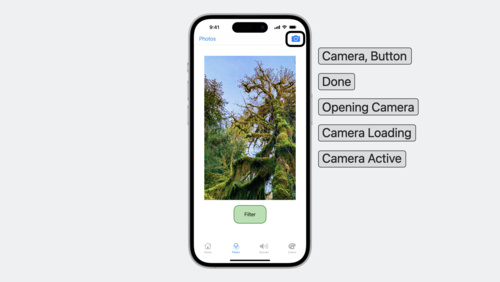 15:39
15:39
Build accessible apps with SwiftUI and UIKit
Discover how advancements in UI frameworks make it easier to build rich, accessible experiences. Find out how technologies like VoiceOver can better interact with your app's interface through accessibility traits and actions. We'll share the latest updates to SwiftUI that help you refine your...
-
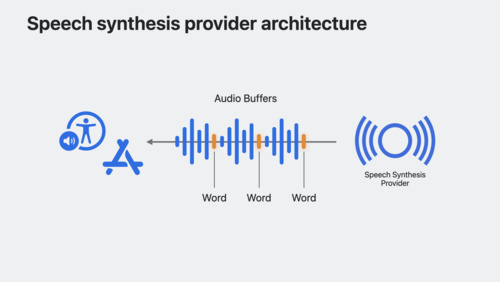 12:49
12:49
Extend Speech Synthesis with personal and custom voices
Bring the latest advancements in Speech Synthesis to your apps. Learn how you can integrate your custom speech synthesizer and voices into iOS and macOS. We'll show you how SSML is used to generate expressive speech synthesis, and explore how Personal Voice can enable your augmentative and...
-
 8:09
8:09
Meet Assistive Access
Learn how Assistive Access can help people with cognitive disabilities more easily use iPhone and iPad. Discover the design principles that guide Assistive Access and find out how the system experience adapts to lighten cognitive load. We'll show you how Assistive Access works and what you can do...
-
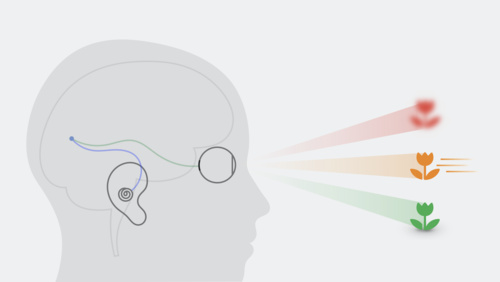 15:10
15:10
Design considerations for vision and motion
Learn how to design engaging immersive experiences for visionOS that respect the limitations of human vision and motion perception. We'll show you how you can use depth cues, contrast, focus, and motion to keep people comfortable as they enjoy your apps and games.
-
-
WWDC22 -
 26:41
26:41
Plug-in and play: Add Apple frameworks to your Unity game projects
Help make your Unity app or game an even better experience on Apple platforms. Learn how you can add Apple technologies directly to your projects with six plug-ins: Apple.Core, Game Center, Game Controller, Accessibility, Core Haptics, and PHASE. We'll show you how you can add new gameplay...
-
 22:17
22:17
Build global apps: Localization by example
Learn how you can run your apps on devices around the world and help everyone have a great experience — regardless of the language they speak. We'll explore how Apple APIs can provide a solid foundation when creating apps for diverse audiences, and we'll share examples, challenges, and best...
-
 16:08
16:08
Add accessibility to your Unity games
Learn how you can make your Unity games accessible on Apple platforms using our open source Accessibility plug-in. Follow along as we add support for assistive technologies like VoiceOver and Switch Control to a sample Unity game project. We'll show you how you can automatically scale text with...
-
 33:46
33:46
Get it right (to left)
Discover how to develop your app so that it can be localized into "right-to-left" languages such as Arabic and Hebrew. We'll take you through important considerations for these languages, share solutions to challenges, and provide best practices for delivering a great right-to-left experience in...
-
 20:13
20:13
Design for Arabic
Find out how to design or optimize your app or game for Arabic. Whether you're planning a first release or improving an existing app or game, we'll help you learn best practices and tips for UI design for Arabic speakers. Learn how to create beautiful Right to Left layouts with UI components and...
-
 19:30
19:30
Design for Arabic · صمّم بالعربي
تعرّف على المبادئ الأساسية لتصميم الواجهات الرقمية باللغة العربية. سواء كنت تود تصميم تطبيق أو لعبة خصيصًا للاستخدام العربي، أو تود ترجمة تطبيق من لغة أخرى إلى العربية، سنقدم لك أفضل الطرق للوصول إلى تصميم مثالي يخدم المحتوى العربي. تعلم أيضا تأثير اتجاه اللغة على اتجاه القوالب والأيقونات، وسمات...
-
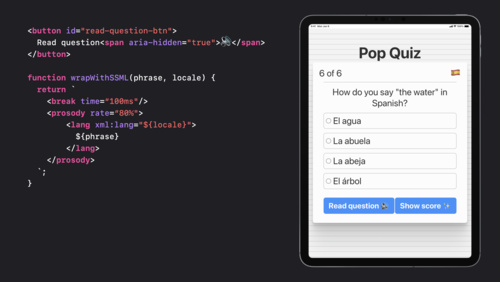 14:53
14:53
What's new in web accessibility
Discover techniques for building rich, accessible web apps with custom controls, SSML, and the dialog element. We'll discuss different assistive technologies and help you learn how to use them when testing the accessibility of your web apps.
-
 14:08
14:08
Create accessible Single App Mode experiences
Learn how you can provide more control and accessibility to people using your apps in Single App Mode. We'll share how you can use the UIAccessibility and Automatic Assessment Configuration frameworks to apply these restrictions when needed and enable these accessibility features without ever...
-
-
WWDC21 -
 14:40
14:40
Your guide to keyboard layout
Discover how you can use the Keyboard Layout Guide to manage how keyboards work within your iOS or iPadOS app. Learn how you can avoid writing lengthy code blocks when you use UIKeyboardLayoutGuide and UITrackingLayoutGuide to integrate the keyboard into your interface, helping people have a...
-
 36:34
36:34
The process of inclusive design
Discover how you can deliver inclusive apps that can foster amazing experiences for everyone who uses your software. We'll take you through best practices for creating and empowering diverse teams and explore how inclusivity influences every stage of the design and development process.
-
 34:06
34:06
The practice of inclusive design
An inclusive app or game is not only usable by different people, but also welcomes people from diverse backgrounds and perspectives. Discover how you can design inclusive content for your interface, language, imagery, and marketing materials and support the broadest possible range of people with...
-
 19:43
19:43
Bring accessibility to charts in your app
Charts are an essential tool for understanding data, and critical to understanding ourselves, our health, our finances, and our world. Find out how you can make charts accessible in your apps to people with vision impairments through audio graphs and sonified data. And we'll show you how to...
-
 10:12
10:12
Accessibility by design: An Apple Watch for everyone
Discover how Apple creates products that work well for everyone. Learn from a few of the engineers and designers who helped build Apple Watch as they share stories that highlight our approach to accessible design, constant iteration, and community engagement.
-
 10:12
10:12
Accessibility by design: An Apple Watch for everyone (ASL)
Discover how Apple creates products that work well for everyone. Learn from a few of the engineers and designers who helped build Apple Watch as they share stories that highlight our approach to accessible design, constant iteration, and community engagement. This version includes American Sign...
-
 28:10
28:10
SwiftUI Accessibility: Beyond the basics
Go beyond the basics to deliver an exceptional accessibility experience. Learn how to use the new SwiftUI Previews in Xcode to explore the latest accessibility APIs and create fantastic, accessible apps for everyone. Find out how you can customize the automatic accessibility built into SwiftUI to...
-
 23:26
23:26
Create accessible experiences for watchOS
Discover how you can build a top-notch accessibility experience for watchOS when you support features like larger text sizes, VoiceOver, and AssistiveTouch. We'll take you through adding visual and motor accessibility support to a SwiftUI app built for watchOS, including best practices around API...
-
 16:50
16:50
Support Full Keyboard Access in your iOS app
iPhone and iPad support numerous input modes for those with motor impairments, including touch interaction modification, Switch Control, and Full Keyboard Access. We'll explore how people can interact with their devices solely through keyboard input, working through a real-life example to...
-
 17:36
17:36
Localize your SwiftUI app
Learn how to localize your SwiftUI app and make it available to a global audience. Explore how you can localize strings in SwiftUI, including those with styles and formatting. We'll demonstrate how you can save time by having SwiftUI automatically handle tasks such as layout and keyboard...
-
 6:20
6:20
Developer spotlight: Accessibility
How do you approach creating apps for everyone? Learn from developers who are blind or deaf themselves as they discuss the process of making technology accessible. Discover how their unique perspectives have sparked innovation at their companies and helped make their apps even more inclusive.
-
 10:26
10:26
Tailor the VoiceOver experience in your data-rich apps
Learn how to present complex data through VoiceOver with the Accessibility Custom Content API. Discover how you can deliver accessibility information in a concise form, and only when someone wants it. We'll show you how you can integrate AXCustomContent and help people who want VoiceOver enabled...
-
 27:04
27:04
Streamline your localized strings
When you localize the text within your app, you can help make your app more accessible to a worldwide audience. Discover best practices for building your localization workflow, including how to write and format strings accurately, and learn how to prepare strings for localization in different...
-
-
WWDC 2020 -
 15:43
15:43
Swift packages: Resources and localization
Bring your resources along for the ride when you organize and share code using Swift packages. Discover how to include assets like images and storyboards in a package and how to access them from code. And learn how to add localized strings to make your code accessible to people around the world...
-
 14:43
14:43
Swan's Quest, Chapter 1: Voices in the dark
Swift Playgrounds presents "Swan's Quest,” an interactive adventure in four chapters for all ages. In this chapter, our Hero must navigate a dark cave — and the only way to light the torches is to make them accessible. Learn about VoiceOver and write interesting audio descriptions. You just...
-
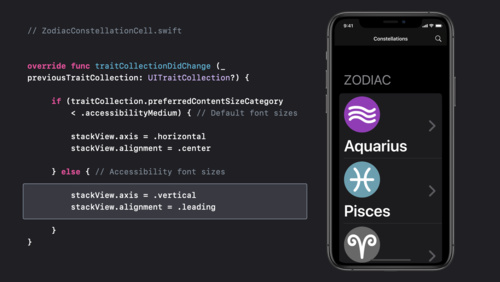 16:04
16:04
Make your app visually accessible
When you design with accessibility in mind, you empower everyone to use your app. Discover how to create an adaptive interface for your app that takes a thoughtful approach to color, provides readable text, and accommodates other visual settings to maintain a great experience throughout. We've...
-
 14:43
14:43
App accessibility for Switch Control
Switch Control is a powerful accessibility technology for anyone with very limited mobility. The feature is available natively on iOS, and you can create an even better Switch Control experience in your app with tips, tricks, and a few APIs. We'll walk you through how people use Switch Control,...
-
 8:39
8:39
Create a seamless speech experience in your apps
Augment your app's accessibility experience with speech synthesis: Discover the best times and places to add speech APIs so that everyone who uses your app can benefit. Learn how to use AVSpeechSynthesizer to complement assistive technologies like VoiceOver, and when to implement alternative...
-
 14:16
14:16
Build location-aware enterprise apps
Develop location-aware enterprise apps for your business and personalize your employee's everyday experience. Learn how Apple built the Caffe Macs app for its on-campus cafeterias using iBeacons and Location Services and how you can apply these tools and frameworks to your own apps, while...
-
 21:30
21:30
Accessibility design for Mac Catalyst
Make your Mac Catalyst app accessible to all — and bring those improvements back to your iPad app. Discover how a great accessible iPad app automatically becomes a great accessible Mac app when adding support for Mac Catalyst. Learn how to further augment your experience with support...
-
 10:52
10:52
VoiceOver efficiency with custom rotors
Discover how you can integrate custom rotors and help people who use VoiceOver navigate complex situations within your app. Learn how custom rotors can help people explore even the most intricate interfaces, explore how to implement a custom rotor, and find out how rotors can improve navigation...
-
 15:00
15:00
Build localization-friendly layouts using Xcode
Localizing your app is a wonderful way to share your work with a worldwide audience and make it relevant to more cultures and languages. We'll show you how you can prepare for localization before ever translating a word by building thoughtful layouts for your app. Learn how to structure your UI...
-
 15:18
15:18
Formatters: Make data human-friendly
Save yourself time and frustration: When you display data in your app — including dates, times, measurements, names, lists, numbers, or strings — learn how to format it correctly and provide a great experience. We'll walk you through the Formatter APIs as well as how SwiftUI works with...
-
-
WWDC 2019 -
 10:14
10:14
Accessibility Inspector
The Accessibility Inspector enables you to identify parts of your app that are not accessible. It provides feedback on how you can make them accessible, as well as simulating voice-over to help you identify what a Voice Over user would experience. Watch a live-demo of an app being fully debugged...
-
 34:58
34:58
Creating Great Localized Experiences with Xcode 11
Learn how your app can support per-app language settings in iOS 13. Get the details on localizing assets with asset catalogs and simplifying your localization workflow with Xcode 11. Understand how to generate screenshots in multiple languages for localization and testing.
-
 10:13
10:13
Visual Design and Accessibility
Learn about the importance of supporting Large Text. Hear about Differentiate Without Color, a new API on iOS which can enable people with vision disorders such as color-blindness to easily use your app. Learn how to use it and how it can bring inclusivity to your app. Find out how to enable new...
-
 9:25
9:25
Making Apps More Accessible With Custom Actions
Custom Actions simplify the experience for people using assistive technologies with your app and they can help you reduce the number of swipes and taps that are required to navigate through your interface and perform interactions. Learn how to leverage custom actions for use in VoiceOver and...
-
 13:08
13:08
Large Content Viewer - Ensuring Readability for Everyone
Tab Bars can't grow with dynamic text, but the Large Content Viewer helps them to be seen by people with low vision. iOS 13 brings this feature to custom tab bars. Learn how to enable Large Content Viewer on your custom tab bars and ensure the right vector image is featured in the heads-up display.
-
 10:23
10:23
Writing Great Accessibility Labels
Great accessibility labels are the difference between someone using and loving your app or someone deleting your app. Experience VoiceOver as demonstrated by an Apple Accessibility engineer as she navigates complex UI and demonstrates how descriptive labels are an easy way to ensure your app is...
-
 8:47
8:47
Creating an Accessible Reading Experience
The styling and layout of text is a hallmark feature of an outstanding reading experience. Technologies such as CoreText and TextKit give you the tools you need to create a great text layout. Learn how to make an equally great accessible experience for VoiceOver by adopting the accessibility...
-
 38:06
38:06
Accessibility in SwiftUI
Making your app accessible is critical, but just as important is designing a fantastic accessibility experience. Learn what makes a great experience and how to make your app understandable, navigable, and interactable. SwiftUI builds accessibility into your app for you! Discover how much you get...
-
-
WWDC 2018 -
 40:30
40:30
Deliver an Exceptional Accessibility Experience
Go beyond the basics and create apps with an exceptional accessibility experience. Learn how to design elements that appear in your app for maximum clarity and accessibility. Discover how to enhance the way users interact with your app even when presenting custom views, or drawing complex UI.
-
-
WWDC 2017 -
 13:57
13:57
Localization Best Practices on tvOS
Expand the reach of your apps by building them for a worldwide audience. Learn how to create localized tvOS apps that perform seamlessly regardless of country and language. Gain insights into such topics as handling server-side content, matching preferred languages, and localizing images and text...
-
 9:31
9:31
Designing for a Global Audience
The worldwide reach of the App Store means that your app can be enjoyed by people from around the globe. Explore ways to make your app useful and appealing to as many people as possible. And pick up simple techniques for avoiding common issues when reaching a global audience.
-