Maps & Location
No filters applied
Filter videos
No filters applied
Filter videos
 20:56
20:56 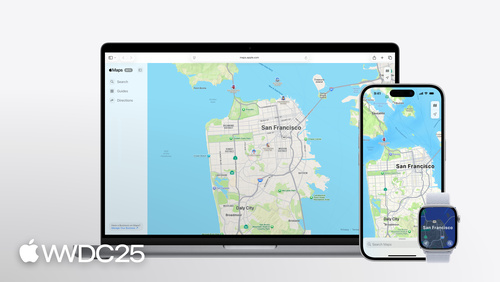 21:11
21:11 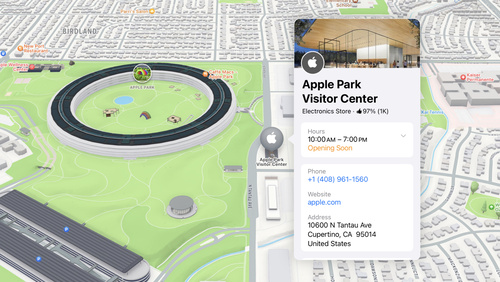 16:39
16:39  16:07
16:07  18:16
18:16  27:21
27:21  16:04
16:04  10:41
10:41 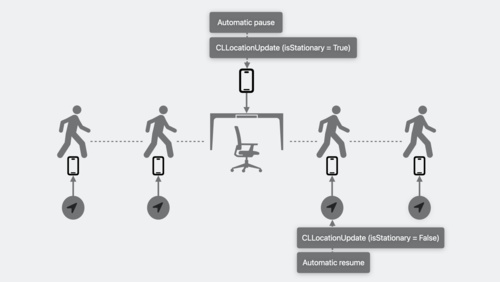 15:23
15:23  28:52
28:52  12:09
12:09 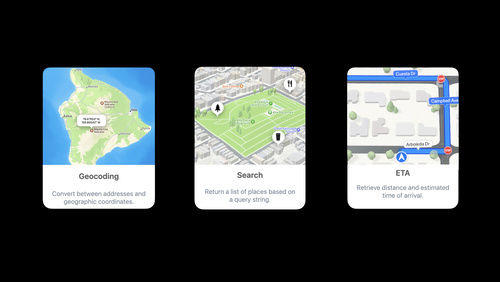 13:18
13:18  41:31
41:31  9:03
9:03  23:01
23:01  13:22
13:22  26:34
26:34  15:32
15:32  14:16
14:16  29:30
29:30  7:30
7:30  26:17
26:17  51:08
51:08  35:45
35:45 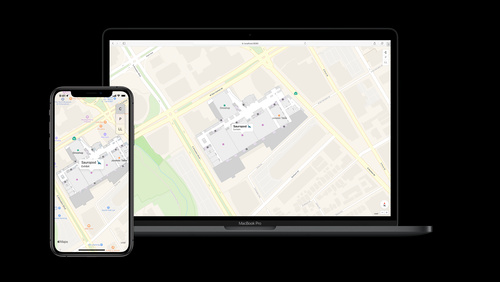 52:46
52:46  11:19
11:19  34:32
34:32