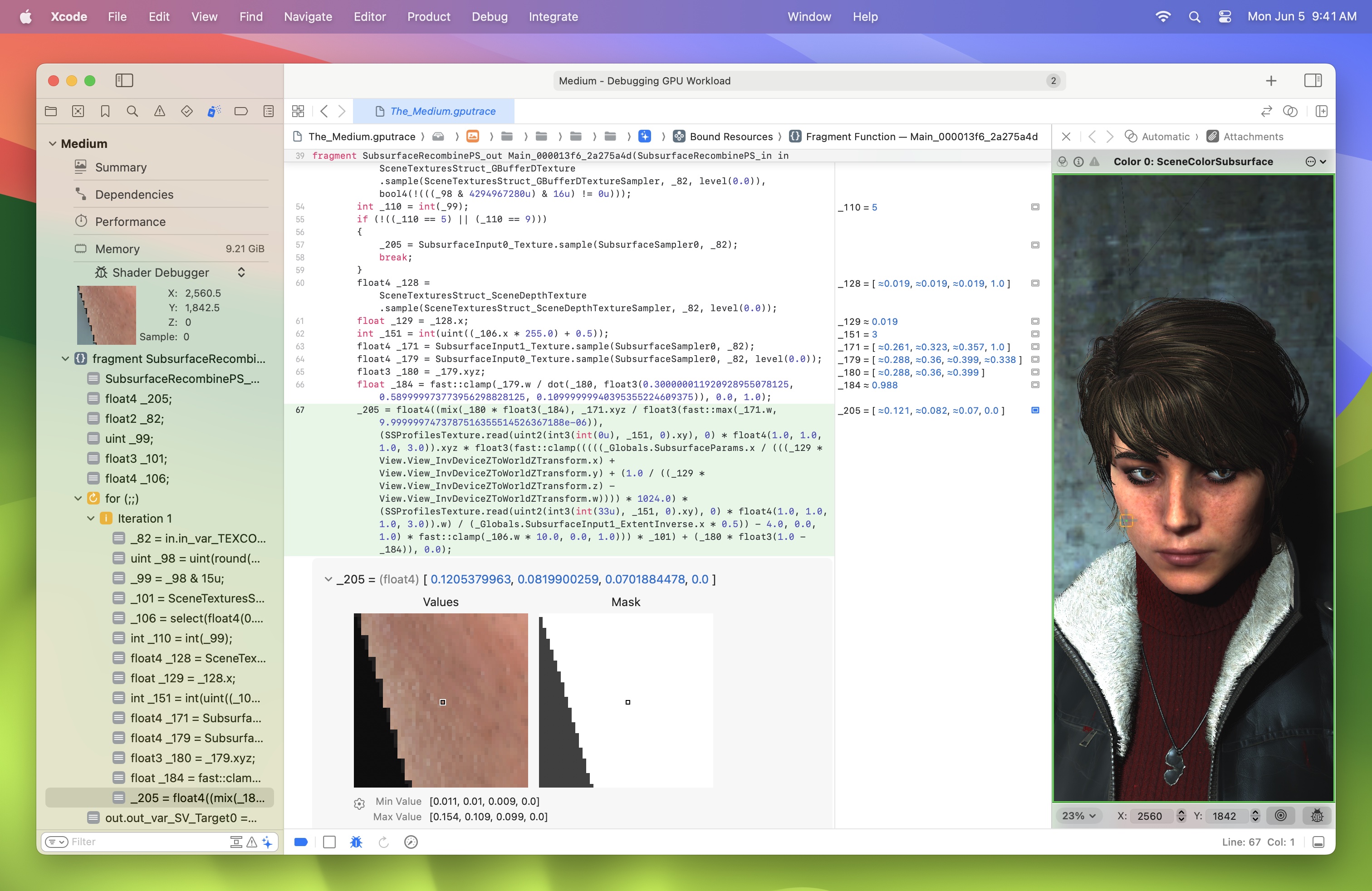Gaming
Game porting toolkit
Use the game porting toolkit to eliminate months of up-front work and evaluate how well your game could run on Mac before writing any code.
Metal shader converter
Convert your shaders and graphics code so that your game can take full advantage of the powerful features and performance of Apple silicon.
MetalFX Upscaling
Render complex scenes in less time per frame with high-performance upscaling and anti-aliasing. This year, MetalFX Upscaling supports more devices with improved quality and increased scaling.
Offline shader compilation
Generate GPU binaries at build time and eliminate in-app shader compilation, improve game performance, and reduce load times. Now, the GPU binary compiler supports ray tracing and dynamically linked libraries with a toolchain for macOS or Windows.
Frame pacing
Provide smooth frame rates and more responsive interactions using the new CAMetalDisplayLink.
High-fidelity graphics
Ray tracing
Scale your games and production renderers to even more realistic and detailed scenes. Multiple levels of instancing and curve primitive support deliver more efficient representation of complex materials such as trees, hair, and fur.
Mesh shader tools
Debug your mesh shader pipelines with Xcode 15. The shader validation tool now detects out-of-bounds memory accesses from object and mesh shaders. The Metal debugger adds support for mesh shader geometry visualization and shader debugging of object and mesh shaders.
Machine learning
MPS Graph
Integrate CoreML and ONNX models into your Metal app faster with MPS Graph conversion tools, and load native MPS Graph models more quickly with the new serialization format.
ML frameworks
Accelerate the training of machine learning models right on your Mac with TensorFlow, PyTorch, and now JAX. With updates to Metal backend support, you can train a wider set of networks faster with new features like custom kernels and mixed-precision training.