Essentials
No filters applied
Filter videos
No filters applied
Filter videos
 47:59
47:59 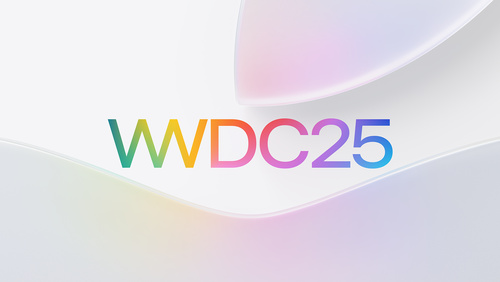 105:03
105:03  96:09
96:09 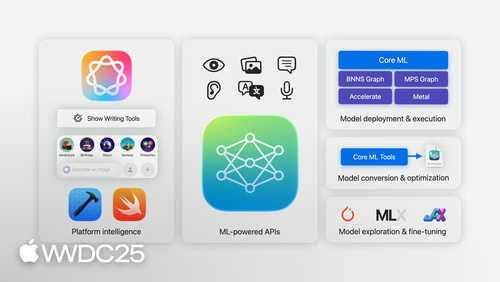 19:27
19:27  2:08
2:08  25:57
25:57  21:10
21:10  57:53
57:53 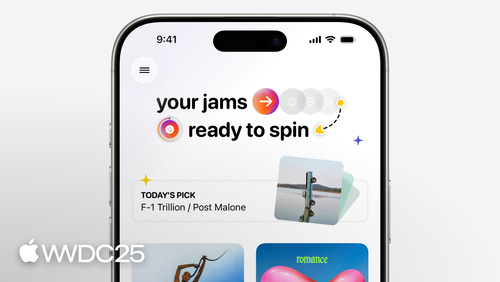 19:06
19:06  57:53
57:53  92:26
92:26  2:32
2:32  92:26
92:26  4:11
4:11  104:04
104:04  66:31
66:31 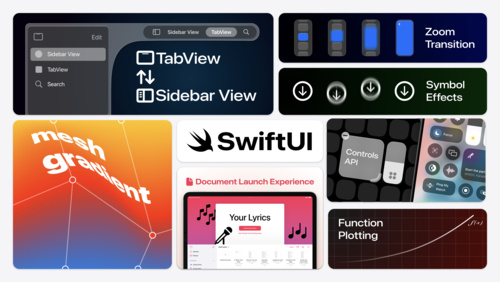 23:13
23:13  23:58
23:58  66:31
66:31  24:16
24:16  22:14
22:14  104:04
104:04  2:43
2:43  27:36
27:36  5:00
5:00  36:27
36:27  21:10
21:10  27:21
27:21 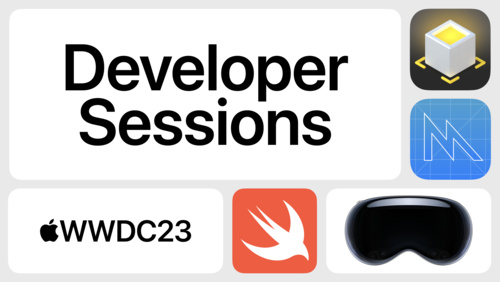 1:11
1:11 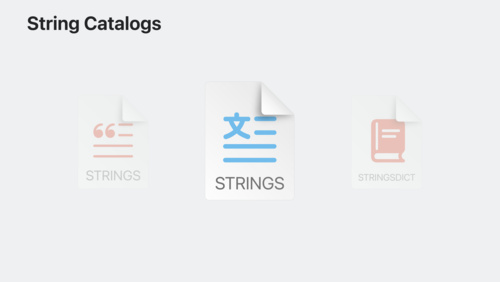 31:34
31:34 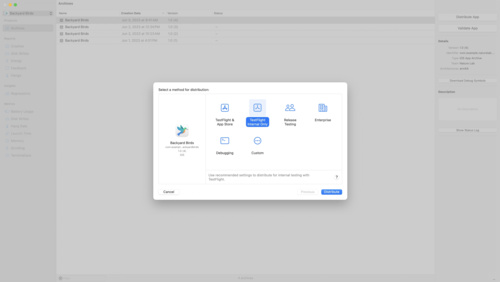 22:32
22:32  43:07
43:07  29:50
29:50 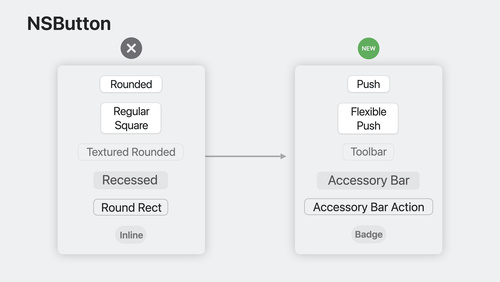 27:18
27:18  24:26
24:26  16:26
16:26  17:05
17:05 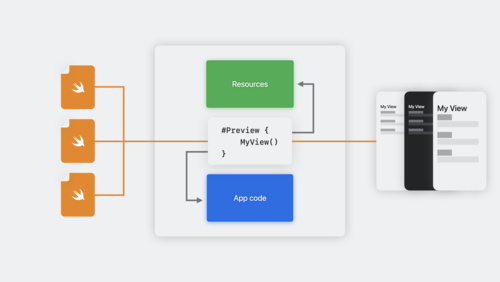 27:02
27:02  12:49
12:49  13:03
13:03  126:10
126:10  18:47
18:47  89:34
89:34 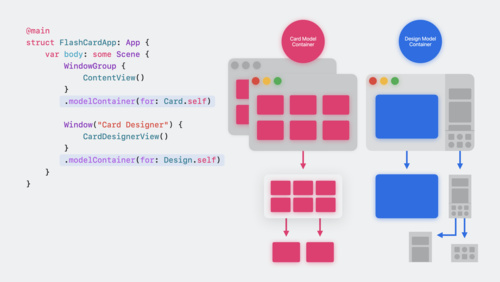 18:54
18:54 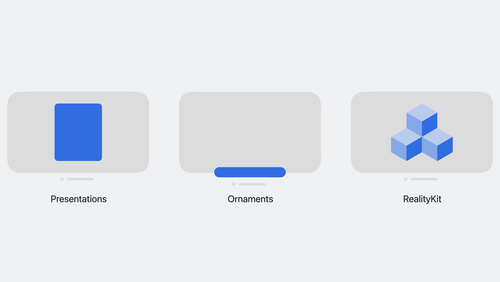 25:39
25:39 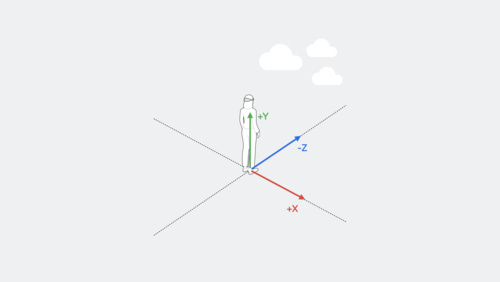 31:08
31:08  27:32
27:32 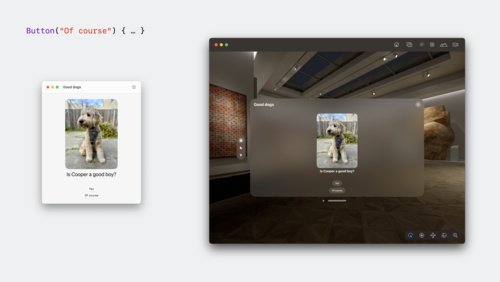 25:59
25:59  8:52
8:52  14:45
14:45 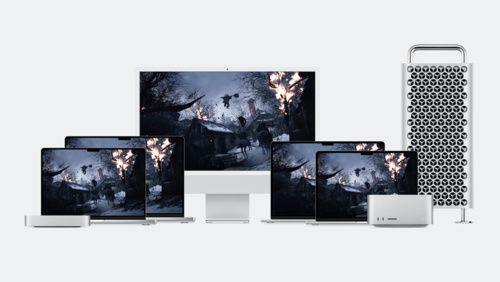 15:06
15:06  17:15
17:15  21:12
21:12  21:22
21:22 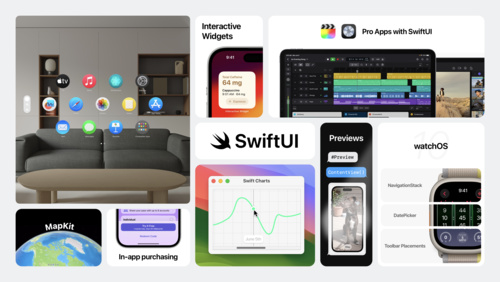 34:02
34:02  14:17
14:17  89:34
89:34  9:55
9:55  126:10
126:10 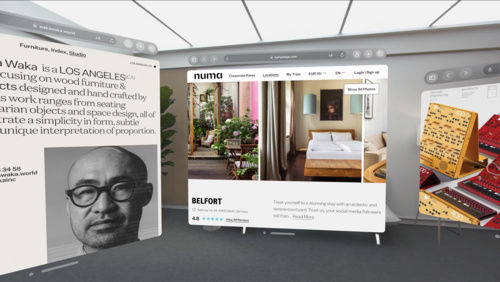 16:19
16:19  2:15
2:15  21:56
21:56  22:37
22:37 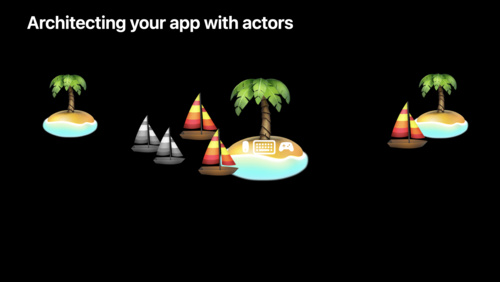 28:54
28:54  108:53
108:53  18:26
18:26  15:48
15:48 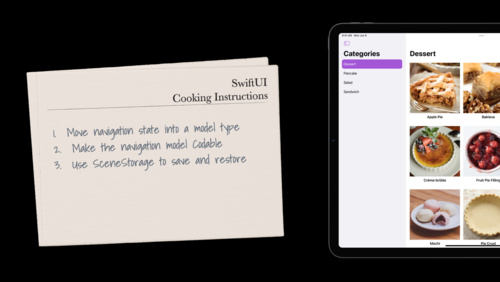 26:06
26:06  41:31
41:31  17:22
17:22  21:40
21:40  1:04
1:04  9:34
9:34  13:41
13:41  14:08
14:08  20:13
20:13 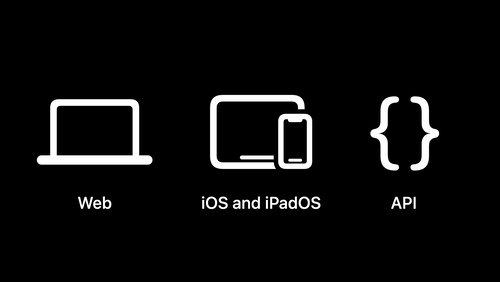 9:15
9:15  21:01
21:01 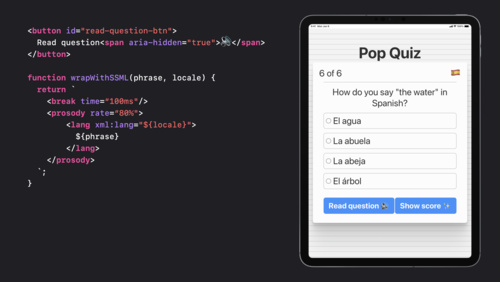 14:53
14:53  13:01
13:01 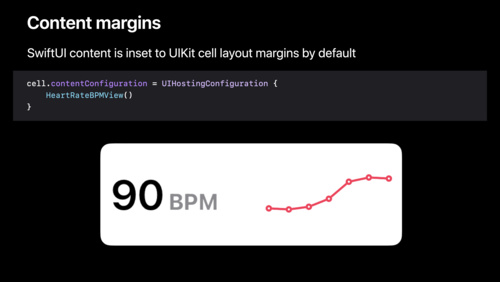 26:09
26:09  1:22
1:22  19:12
19:12  70:10
70:10  1:20
1:20  8:45
8:45  23:30
23:30 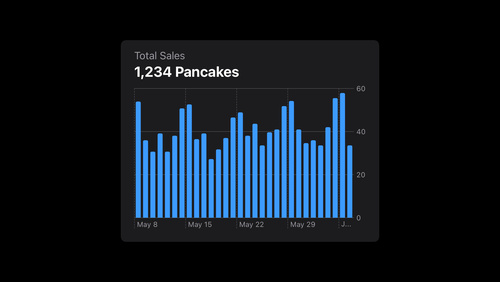 25:01
25:01  25:33
25:33 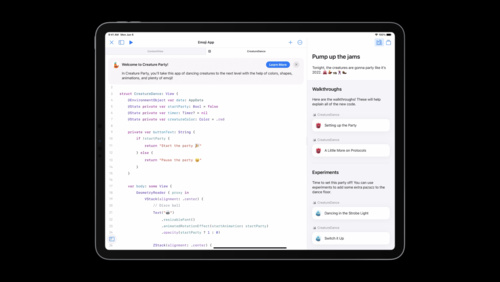 20:26
20:26  24:04
24:04  1:21
1:21  14:30
14:30  16:03
16:03  19:27
19:27  13:20
13:20  13:42
13:42  17:35
17:35  18:38
18:38  22:58
22:58  19:48
19:48  38:16
38:16  11:29
11:29  17:49
17:49  14:02
14:02  3:00
3:00 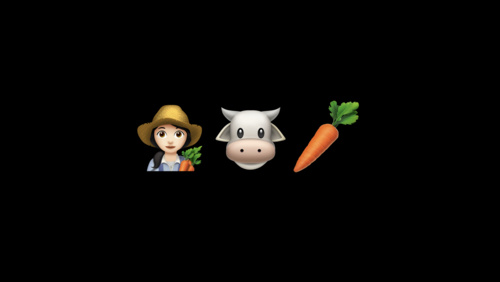 27:29
27:29  108:53
108:53  24:06
24:06  70:10
70:10  12:43
12:43  73:26
73:26  8:05
8:05  36:16
36:16  1:40
1:40  22:09
22:09  16:32
16:32  29:26
29:26  26:52
26:52  1:14
1:14  15:19
15:19  27:04
27:04  15:55
15:55  14:16
14:16  33:50
33:50  1:16
1:16  19:46
19:46 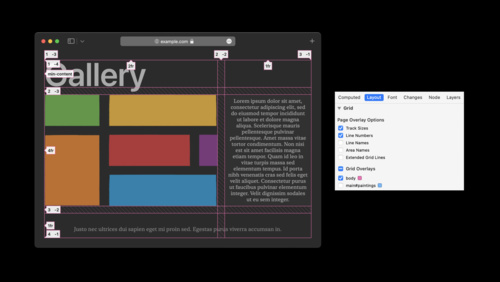 28:40
28:40  34:06
34:06  19:41
19:41 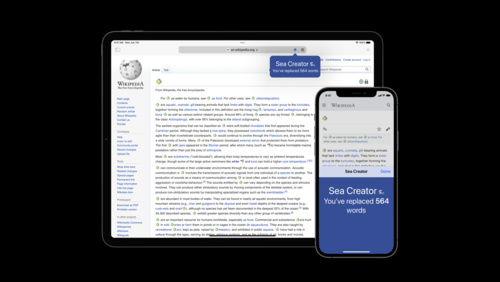 38:11
38:11  26:52
26:52  36:34
36:34  14:26
14:26  10:30
10:30  12:47
12:47  106:49
106:49  17:46
17:46  17:28
17:28 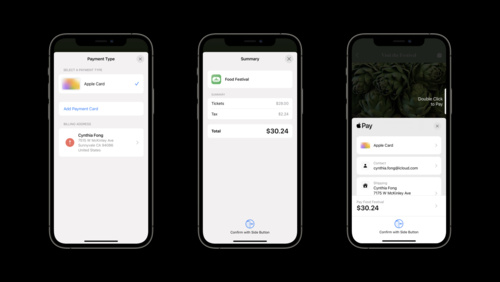 18:41
18:41  17:08
17:08  29:36
29:36  37:30
37:30  22:38
22:38  20:08
20:08  24:20
24:20  16:32
16:32  20:31
20:31  15:48
15:48 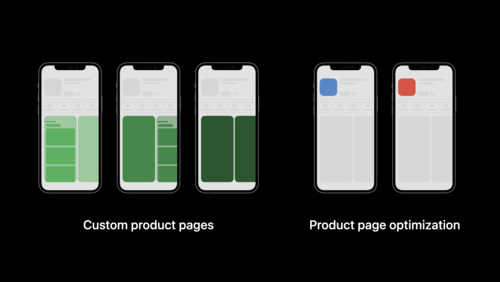 8:21
8:21 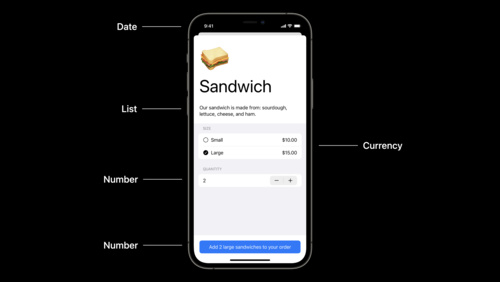 37:35
37:35  19:15
19:15  15:00
15:00  11:16
11:16 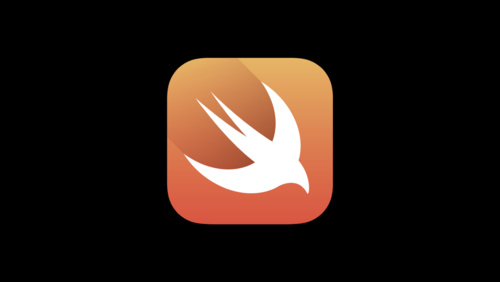 32:45
32:45  26:33
26:33  22:51
22:51  13:22
13:22 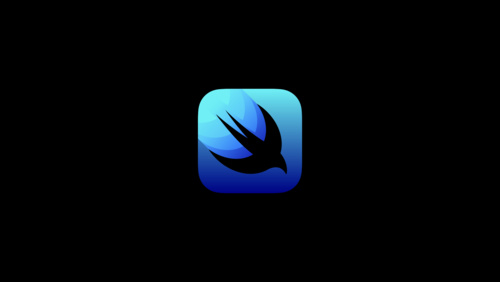 40:13
40:13  1:46
1:46  21:32
21:32  32:44
32:44  106:49
106:49  26:49
26:49  2:30
2:30  19:09
19:09  73:26
73:26  17:29
17:29  108:51
108:51  88:16
88:16  26:00
26:00  117:19
117:19  137:33
137:33