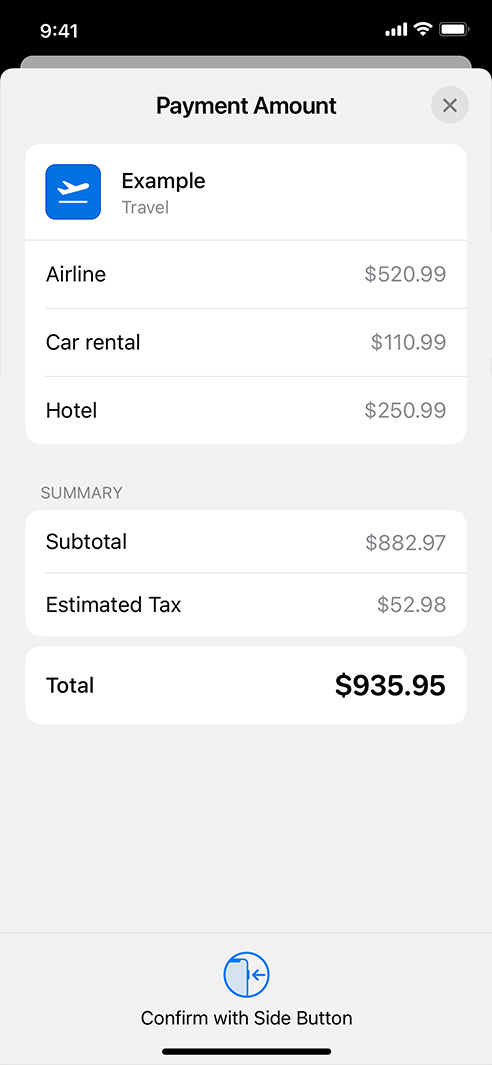What’s new in Apple Pay
Learn about Tap to Pay on iPhone, Apple Pay Later, Order Tracking, Merchant Tokens, and more.
Learn about Tap to Pay on iPhone, Apple Pay Later, Order Tracking, Merchant Tokens, and more.
Enable your payment app to accept contactless payments, right on iPhone — without any extra terminals or hardware.1 Merchants can use your app to accept payment using Apple Pay, Apple Watch, contactless credit or debit cards, and smartphones with other digital wallets.
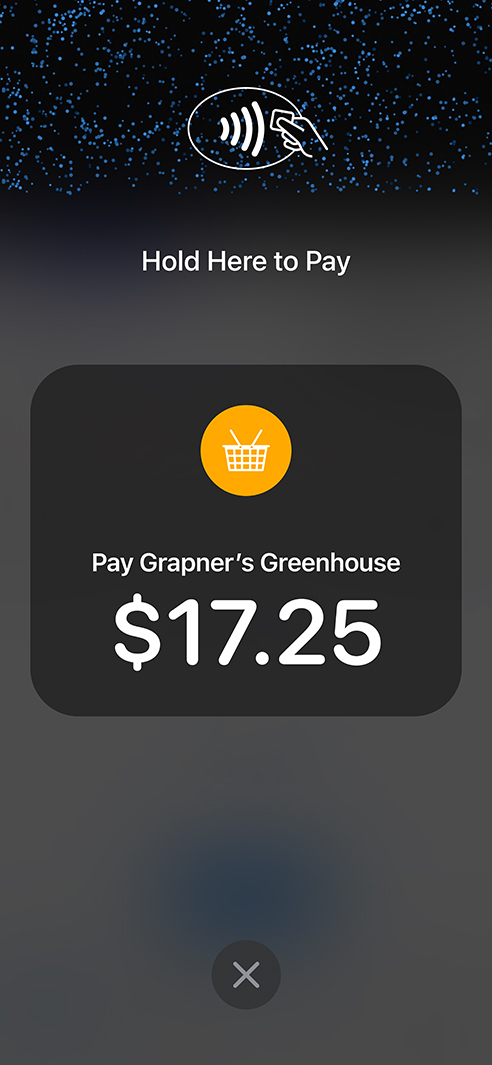
Apple Pay Later lets customers split a purchase into four equal payments over six weeks, with no interest or fees2 to pay. Customers can use it on the millions of apps and websites that accept Apple Pay for purchases in apps and online on iPhone and iPad.3 Customers can easily track purchases and make payments within Wallet. By using the Mastercard network, Apple Pay Later just works with Apple Pay, and requires no integration for merchants in the United States.
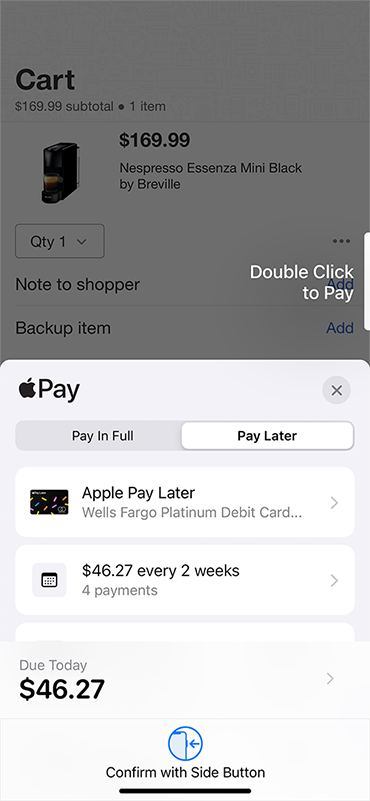
Detailed receipts and order tracking information for Apple Pay transactions now display in Wallet. You can notify customers about order changes and provide easy access to customer service and order management options. Use PKPaymentAuthorizationResult and include the new orderDetails properties to seamlessly add order details to Wallet once the payment is complete.4
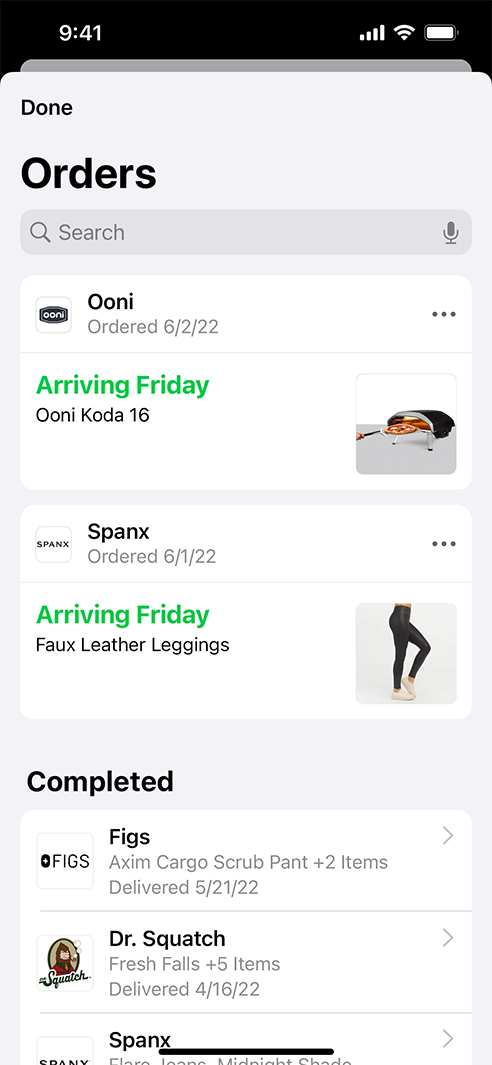
Securely complete automatic or recurring payments, independent of a device, with the new Apple Pay merchant token. This allows for continuity across multiple devices. For example, if someone upgrades to a new iPhone, their payment information will be managed through a merchant token and remain active if they remove a card from their old device.
New transaction types in the Payment Request API let you fine-tune your payment experience for subscriptions, recurring bills, automatic reload of card balances, and more.5
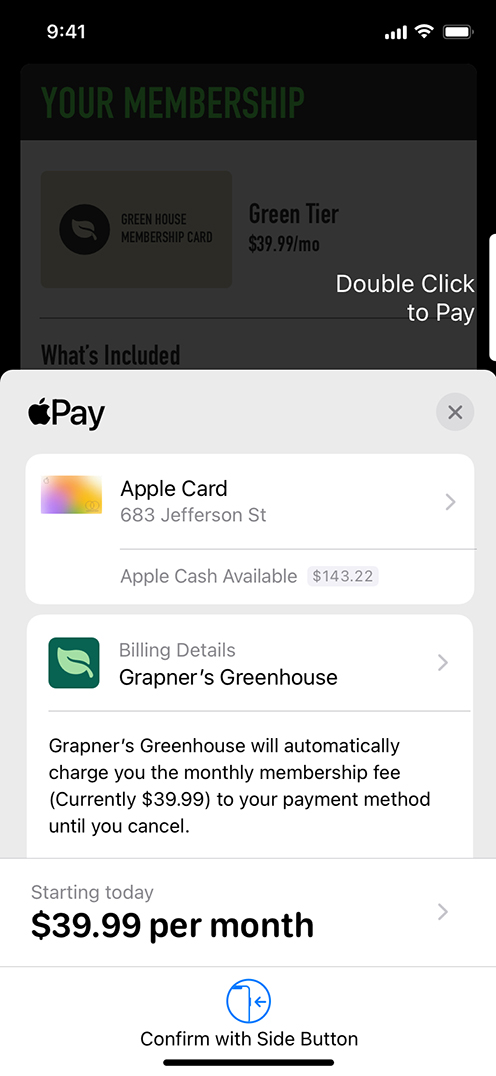
Offer the ability to specify purchase amounts for multiple merchants within a single Apple Pay payment sheet. This allows the flexibility to let customers make a bundled purchase, such as a travel package with flight, rental car, and hotel, then send payments to individual merchants.5