App Store Connect Help
App Store Connect Test a beta version Stop testing a build
Test a beta version
Stop testing a build
Required role: Account Holder, Admin, or App Manager. View role permissions.
-
In Apps, select the app you want to review.
-
Click the TestFlight tab.
-
In the sidebar, under Builds, click the platform.
-
In the table on the right, in the Build column, click the app icon or build string for the build you want to expire.
-
Click Expire Build.
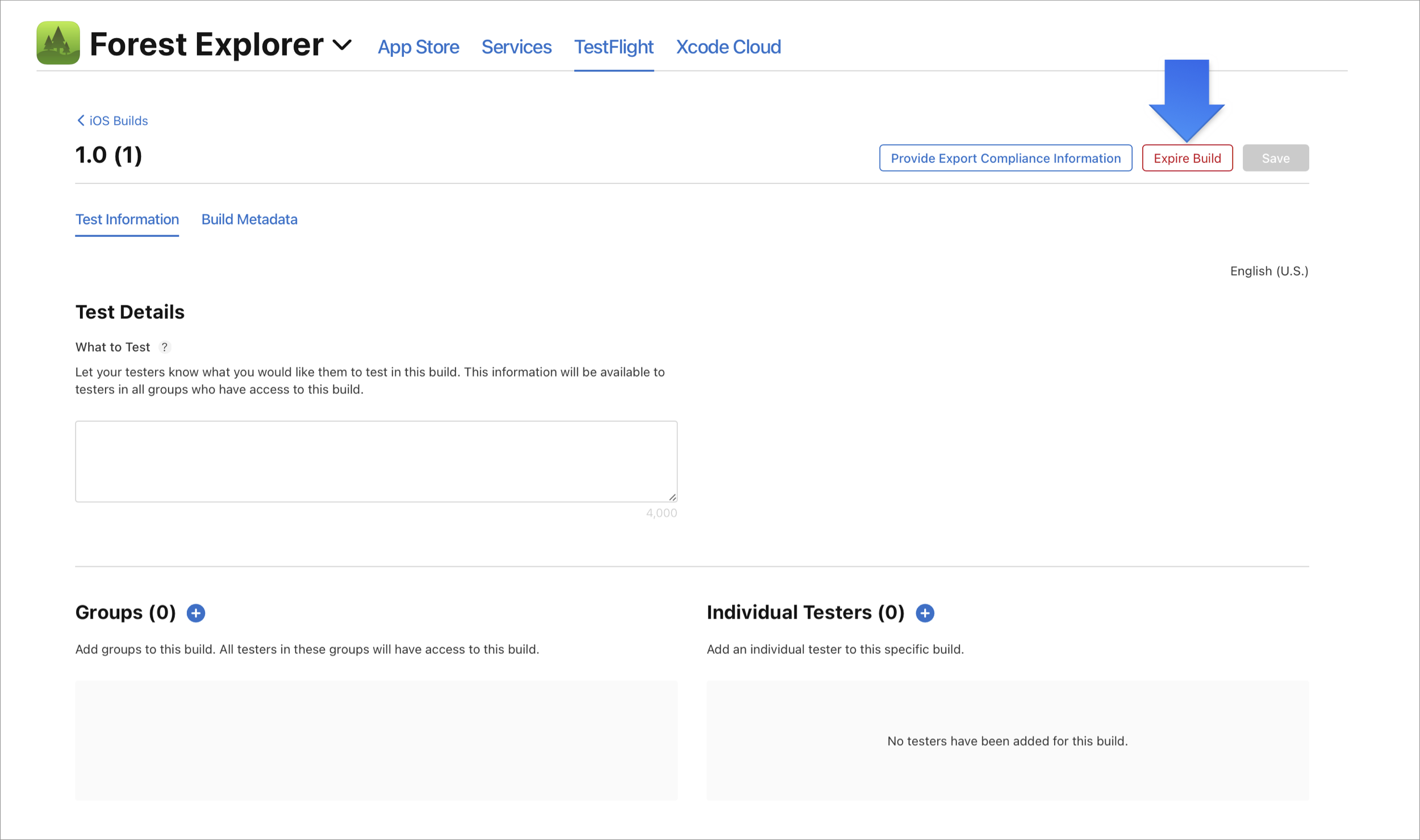
The build no longer allows internal and external testers to install it.